0
There is a way to install greasemonkey on MAC OS X Safari. But I didn`t find a way yet to install it for Windows Safari 4.
Do you know a way to do it?
0
There is a way to install greasemonkey on MAC OS X Safari. But I didn`t find a way yet to install it for Windows Safari 4.
Do you know a way to do it?
0
GreaseMonkey on Safari requires GreaseKit which is currently only available for Mac. I can't see any reference anywhere to this being ported or made available on Windows.
1
If font rendering is the reason you want to stick with Safari, just make the Windows fonts look like OSX fonts with GDI++
Here are some instructions on how to get this working on your computer:
Now, your task bar you can note a “G”, like the image:

Double-click it, it should start glowing green:

Enjoy this beautiful font-smoothing.
Comparison:
Before
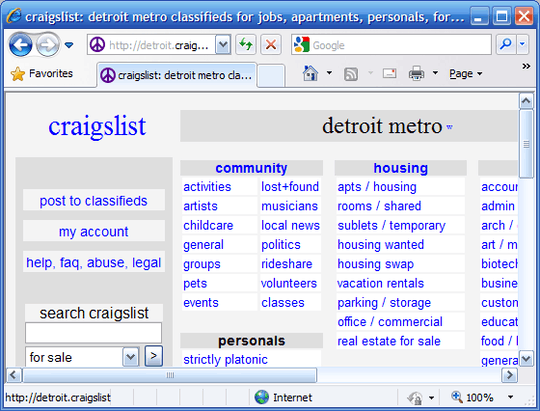
After
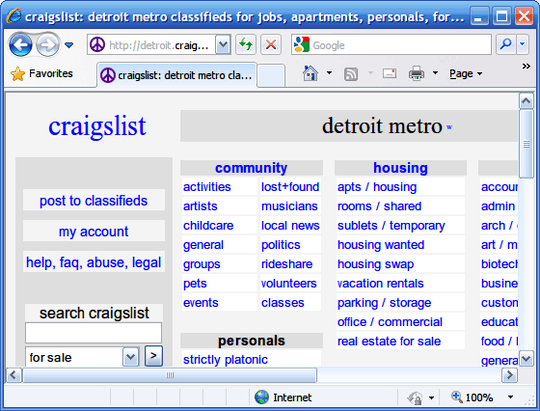
The application might perform poorly and I can't guarantee anything though several sites seemed to promote it. I first wanted to link another site, but part of the instructions were Japanese and I had no idea what they were doing there. The current instructions are very straight format and can easily be sandboxed to try out. I hope no Japanese feelings were hurt by the previous version of this answer
What could possibly be the point of "this is some Japanese application, if I can find anything better I'll update it." To clarify, I object to "Japanese" there. I wouldn't complain if you had said, "this is the first thing I found. I'll update if I find something better." – Telemachus – 2009-08-01T15:58:48.060
@Ivo: if the problem was fonts and bad reviews, you should have said that. If the problem was the language of the UI, you should have checked that. If you didn't have a good recommendation (since you know next to nothing about this one, apparently), you might have refrained from answering. The tone of "some Japanese application" is offensive. I'm sure accidentally, but there it is. – Telemachus – 2009-08-01T16:10:58.830
I like the "before" fonts better. The "after" fonts look blurry. – Nosredna – 2009-08-01T16:19:09.187
Thanks for the edit. I removed the downvote. By the way, I'm pretty sure that you mean "I hope that no feelings were hurt by the previous version of this answer" (or are you just very annoyed?). – Telemachus – 2009-08-01T16:20:12.413
Your welcome and I meaned no, so it was a typo – Ivo Flipse – 2009-08-01T16:28:28.180
@Nosredna I don't like it either, but also don't want a flame war ;-) If people want Apple fonts, be my guest! – Ivo Flipse – 2009-08-01T16:29:26.057
thanks, ivo! chrome doesn't support GDI++, but I'm using firefox and it is better, though I feel safari font rendering is better than GDI++. – user1088 – 2009-08-06T17:07:41.973
1All Safari "plugins" are Input Manager hacks. The Input Manager is a part of OS X which ostensibly allows assistive devices to insert code into applications allowing them to operate (meaning things like braille displays). In fact, most uses of it are to patch on code to add extra features. As you might imagine, adding code to an application you don't have the source to can cause problems. The only such hack I have running is Safari Adblock, which has proved stable so far. As Windows has no Input Manger, Safari cannot have 'plugins' on Windows short of the internet plugins to display flash etc. – MJeffryes – 2009-08-01T12:02:24.633
Safari is the only browser that renders fonts properly for Windows. I would like to have it as my default browser, but without some extensions there is no way to do it =/ – user1088 – 2009-08-01T13:38:04.037
Can't you change the rendering font of Firefox or Chrome? – Ivo Flipse – 2009-08-01T15:29:16.760