0
I want to change the short name of my user account in Mac OS X, I have changed the computer name, but could not find where to change the short user name.
Here's a screenshot for reference (I want to change the name "yasirr" to "Taimur"):
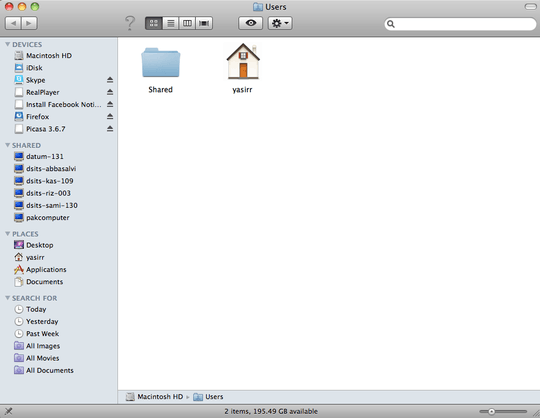
0
I want to change the short name of my user account in Mac OS X, I have changed the computer name, but could not find where to change the short user name.
Here's a screenshot for reference (I want to change the name "yasirr" to "Taimur"):
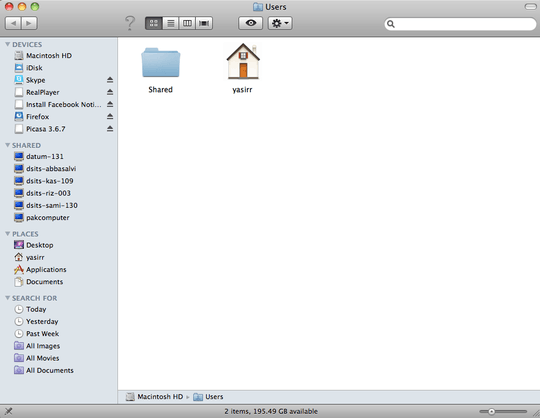
1
Well, changing the "short" (i.e. internal) user name of a user is apparently not really supported in Mac OS X. There is an article on support.apple.com about it, but it says:
Note: Although you can change your Home name in Mac OS X 10.3 or later, you usually shouldn't.
But if you really want to try, it's explained there:
0
There are a few options that are covered pretty comprehensively in this Macworld article.
If this computer is new to you then you might want to just create a new user account for yourself so you will have the defaults for all applications, and you'll have a fresh start. If you have inherited this computer in a work situation for example and there are a few files you need in this account you can move those files to /Users/Shared/ and pick them up in your new account.
I wouldn't risk changing a user's shortname... Better to delete the user and re-create them... – Josh – 2010-07-22T23:44:02.940