You can change the permissions on iexplore.exe and remove the execute permission:
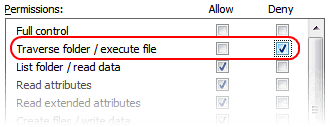
This can be found1 in the file's properties > Security > Advanced > Change permissions. There you have to uncheck "Include inheritable permissions from this object's parent" and then you can edit the permissions for the appropriate user.
The user will then get the following message box when attempting to run the program:
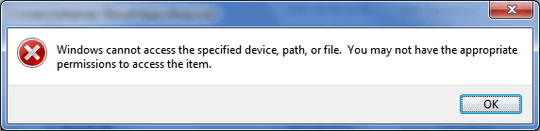
Ryan is correct, though. You really should upgrade the browser since it is a core component of Windows and can be exploited (or used in other applications) without explicitly running the browser. You may prevent this by keeping mshtml.dll from running, but I suspect this will cause much more harm than good.
1 The screenshots and instructions here work on Windows 7, however this should look nearly identical on XP or other legacy Windows versions.
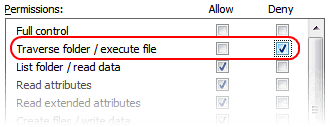
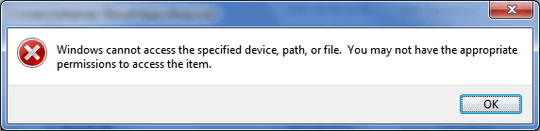
7Why do you have IE6 on your family PC? Why don't you just upgrade it so that your cousins can use iexplore more securely? – Nathan Fellman – 2009-08-03T08:26:33.963