6
3
I want to prevent windows sticky notes from starting with Windows. I don't use those anymore, but couldn't find where to remove them from boot.
6
3
I want to prevent windows sticky notes from starting with Windows. I don't use those anymore, but couldn't find where to remove them from boot.
4
I struggled hard to uninstall it, couldn't, but then, hey! it's maybe not necessary to do so. StickyNotes will always start if it is pinned to the taskbar even if you disabled it in msconfig Startup and MS will not let you uninstall it. I left it on the taskbar because I actually use it, I just don't want it starting and filling the desktop with unnecessary stuff every morning. After all that angst I just unpinned it from taskbar, disabled it in configsys Startup list and, because I actually need those notes sometimes I placed a shortcut on the desktop (NOT in the task bar). Now it does not start on start-up and it is still there when it's needed. Please MS, put a "Run on start-up" option on it and all will be fine.
2
You can delete this entry from the registry:
HKEY_CURRENT_USER\Software\Microsoft\Windows\CurrentVersion\Run
RESTART_STICKY_NOTES
Or, try to delete this file C:\Windows\system32\StikyNot.exe (make a backup first).
Another option would be to disable the sidebar (Windows Gadget Platform). See a tutorial here: http://www.howtogeek.com/howto/3255/disable-sidebar-desktop-gadgets-on-windows-7/
I don't want to disable the sidebar since I still use other gadgets, but I'll try the registry option. Thanks! – Decio Lira – 2010-07-21T17:28:15.870
Strange, my system doen't have that Key, it has one related to the sidebar though. I'm on Windows 7 Professional, does it make a difference? – Decio Lira – 2010-07-21T17:39:32.847
I don't think so, it shouldn't. – Nicu Zecheru – 2010-07-21T18:09:18.937
too bad, all I see on that path is a key related to the sidebar itself. – Decio Lira – 2010-07-21T23:41:00.237
1
Perhaps rather than remove, you would prefer instead to reduce the desktop-space taken by the sticky notes.
The freeware Sticky Notes Taskbar Hider does :
Sticky Notes Taskbar Hider allows you to recover that lost taskbar space used by the awesome Windows 7 Sticky Notes feature.
With complete functionality like launching on system startup, hotkeys, along with the super easy usability Sticky Notes Taskbar Hider can make your use of Sticky Notes a hell of a lot easier.
Sticky Notes Taskbar Hider allows you to easily from hotkeys, or via the system tray icon, show or hide the Sticky Notes item from the taskbar. Other hotkeys allow you to launch Sticky Notes and also bring Sticky Notes to focus.
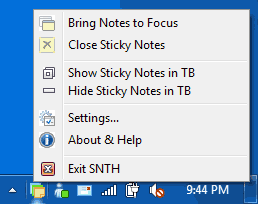
1so... you add a new icon on the taskbar that all it does is remove another program? How does that recover any space on the taskbar? – Decio Lira – 2010-07-21T23:29:00.450
anyway, I was interested in removing the sticky notes from the boot process, since I don't use it anyway. – Decio Lira – 2010-07-21T23:29:47.033
0
On Windows 10, every time I tried to use the control panel to remove the program I got an error message saying I could not remove the Stickynote program because it was running (even though I had closed all of the start up windows and all of the note pages). Then I discovered on the bottom right hand corner the little Stickynote in my task bar, I right clicked it and I used the EXIT option and that icon disappeared, I then went back into the control panel to remove it and it successfully removed the program. I also did a restart to make sure it was completely gone.
To briefly explain:
1. Quit any instances of the program
2. Uninstall it via the control panel
0
I have found a very easy fix for this problem. Simply "x" out Sticky Notes from the task bar at the bottom of the screen. It will now NOT load on start-up. You DID NOT delete your data. When you want to access your notes again, simply click on the Start button on the lower left of your screen and type in "sticky notes". Click on the icon when it appears and... voila! Your notes are back and the icon is back at the bottom in the task bar. While in that task bar, it will load on start-up, just like before. When I am finish using the sticky notes I simply "x" them out again from the task bar and life is good again.
Did you find any solution? Please post. – prongs – 2012-05-02T10:16:02.213