6
3
Possible Duplicate:
PC Blue Screens and then instantly reboots. How do I stop this or find the error later?
Sometimes I get a BSOD screen for a split second and I have no chance to see the cause of it. It also happens when I am not at the computer. The event log doesn't have enough information. Is there a way or tool that captures the screen when it happens so I can look at the cause later.
I already did a memory diagnostics test so that's not the problem.
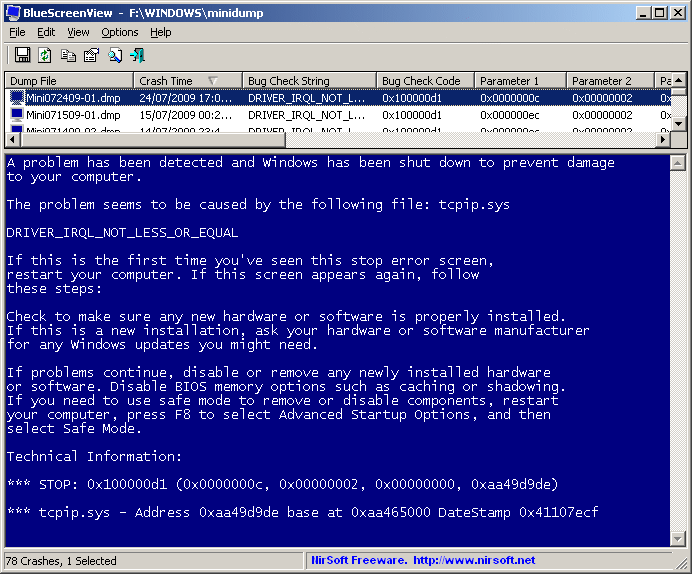
1thats what cell phone cams are for are they not? – user33788 – 2010-07-21T19:27:39.667
Sure. I will sit infront of the computer for hours holding a camera and when the BSOD shows up for a split second, I will be quick enough to capture it!! – Tony_Henrich – 2010-07-22T16:59:23.210
@user: Good luck then afterwards trying to decipher what's written on the screen. In my experience cell phone cameras hardly have any optical qualities you might describe as "good". – Joey – 2010-10-05T10:04:06.630