2
Many years ago I had my Thunderbird mail client set up so that when I pressed J it marked the mail as junk and moved it to the junk folder.
Now it just marks it as junk and I have to then later highlight all the junk mails, right click, and select "Move to junk again".
I have Thunderbird 2.0.0.22 and have my Junk settings set thusly:
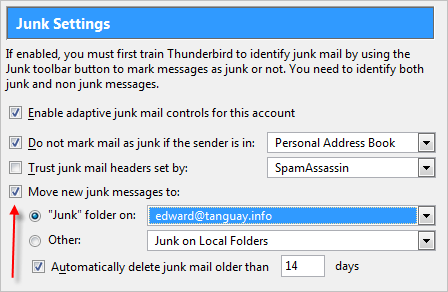
What else do I have to do to get my mails I mark as junk to get automatically moved to the Junk folder?
1thanks, that was it, crazy I couldn't find it, sometimes thunderbird's settings seem like quite a labyrinth, another good checkmark on that panel is "Mark messages determined to be junk as read" – Edward Tanguay – 2009-08-01T19:24:10.503
Feeling that pain of having to remember to check the settings in both Options and Account Settings. One dialog, keep it together Mozilla! – random – 2009-08-01T23:23:39.523