29
5
How can I set user environmental variables (such as PATH) from a non-administrator account on Windows 7?
On Windows XP I could go into the Advanced Settings in the System Control panel. However, on Windows 7 I get asked to provide an Administrator password.
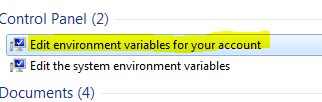
4The advantage of this approach over the accepted answer is that admin privileges are not required to edit the environment variables for your account. – Jthorpe – 2016-06-01T16:43:44.057
@Jthorpe: No. It was precisely because of permissions I went to search the topic and the accepted answer solved me the problem. If I went trough Control Panel > System, it asked me for the admin login and when I got to the variables dialog, it even said "Environment variables for user admin". Then I followed the accepted answer approach, no logins asked, and it said "Environment variables for user me". – sergiol – 2017-09-27T13:24:53.027
@sergiol, If you search from using "Search" item on the start menu or Cortana, (depending on your version of windows), you should look for an item that states "Edit environment variabiles for your account" with the literal text "your account", not the name of your account ("admin" in your example). Only that option will not require an admin privileges... – Jthorpe – 2017-09-27T18:10:07.237