2
I dont see many laptops (or any in fact) with a dvorak keyboard. Is there a way to simulate the layout on a qwerty keyboard? perhaps with a driver or anything else? I use windows XP and Windows 7
2
I dont see many laptops (or any in fact) with a dvorak keyboard. Is there a way to simulate the layout on a qwerty keyboard? perhaps with a driver or anything else? I use windows XP and Windows 7
9
Windows comes with Dvorak and Dvorak left/right keymaps for several languages. You can enable it (in Vista) by going to Control Panel -> Regional and Language Options -> Keyboards and Languages -> Change keyboards ... -> Add ... -> find your language and show more to see if it's got a Dvorak option.
You can then switch between them using the Language Bar that appears on your taskbar. As far as I can remember, instructions for XP are fairly similar. Obviously your keys will then not reflect the Dvorak keymap, but you can get stickers.
1
I have a tutorial on my website that includes instructions for setting up the U.S. International keyboard layout on Windows XP. You can use the same instructions, just substitute Dvorak for U.S. International.
I clicked and use this. But i like the other answer slightly better bc he says yes in control panels i can change it. – None – 2009-08-08T03:11:10.590
The other answer says the same thing, I just gave you a link rather than typing it out here. – David Z – 2009-08-09T23:51:40.730
0
If you're using Dvorak, you're probably a touch-typist and don't look at the keys anyway. Just a matter of back straight, feet flat on the floor, eyes on the copy and fingers on the home keys BEGIN... Same way if you're learning Dvorak.
So you don't have to make ANY changes to your hardware unless you're lending somebody your computer. So when he types "hello world" it doesn't come out j.nnr ,rpne and frighten him into thinking he broke your computer.
Windows since 3.1 has had the standard Dvorak layout available (so does DOS) And Linux ALWAYS has the option.
What I was looking for when I stumbled onto this was instructions for hitting the accented characters on the Dvorak International Keyboard. I know it's combination keystrokes like hitting shift+Ctrl+the_key together, just don't, you know, know which combinations.
When I'm Repairing windows (I don't use it) I open the Control Panel and drop-'n-drag the keyboard icon onto the desktop for my convenience.
From there (or just open Control Panel) it's click icon > Language tab > Properties > Layout > Dvorak (right under US 101) click > OK then a really quick winpopup message.
0
Keyboards and Languages menu is the area for picking languages. You can pop the keys off and rearrange them, but be careful, because this might void a warranty. At a computer repair center at a big name electronic store, I was told a dvorak keyboard could be specially ordered for a few hundred dollars, and of course they nickel and dime you with installation. You can apply specially made keyboard stickers that show Dvorak setup. I learned how to touch type Dvorak by using the onscreen keyboard in the Ease of Access menu as a guide.
0
Some keyboards support remapping of the keys. I used to have an old gateway computer with a keyboard like that. It might take a few minutes to get it all programmed and ready to go, but you can remap all the keys into the DVORAK pattern and voila.... You're cooking with fire now!
0
Go to the control panel and selectthe Regional and Language options. There should be a Change Keyboards... button that will allow you to switch to a DVORAK keyboard with your existing hardware.
0
As Dvorak is plain pointless unless you use touch typing you don't really have to see the keys (I did re-arrange them, it takes longer to learn new layout when you "cheat" every time you don't remember location of the key - looking is no help as you have to get it into "finger memory", not visual memory). So unless you can't use touch typing then dvorak has no advantage, if you can then it doesn't matter if you had every key painted plain black ;) But there is a point in keeping the keys in qwerty order. Regular PC keyboard, be it qwerty, azerty or even rarely sold dvorak sends same keycodes from same location - different layout configurations just assign different characters to keycodes.
I personally use svorak - IMHO a stupid name, sdvorak would make more sense as it comes from Swedish Dvorak - I'm finnish though, but both Finland and Sweden has the same 3 alphabets extra to US, å, ä & ö. Anyway I actually like to keep my current keyboard keys in qwerty order - not for myself but for visitors. I have quick key bindings to switch between qwerty and svorak just so that friends visiting can actually get more than just frustrated ;D
And remember, the worst case scenario, if manually popping keys off and rearranging them, is that you accidentally break it - regular keyboards don't break easy and are cheap to buy if they do but some laptops have keys that are not so easy to put back (and even then they may feel odd to use) and you (or at least I) would not want to break your laptops keyboard ;) So, get those stickers or just let them be in qwerty order - why bother changing them? :) Best of luck.
+1. I am not using letters. So far i am using a online typing tutorial and learn the fingering based on its description and practicing with its test. I still suck with dvorak as i havent practiced every day (or week). I havent finish the middle row yet but just did the first few tutorials dozens of times hoping i can remember and do it fast next time. – None – 2010-12-18T18:33:35.330
Yeah, it can really take some time before you stop sucking :D When I started training dvorak I taped a paper sheet with print of the layout on side of my monitor and, even though it was painfully slow, wrote everything on my computer using that layout - still it took me almost two months before I started feeling that I don't totally suck at it anymore :D And before I felt that I was getting actually good at it, not just acceptable, even more time had passed... Well, it's not that surprising - didn't thunk learning touch typing on totally different layout after 15 years of using qwerty be easy – robsku – 2010-12-19T02:13:41.337
0
I would suggest something a little out of the box; A search on ebay for "Dvorak keyboard" come up with over 100 hits almost exclusively of special transfer kits for existing keyboards
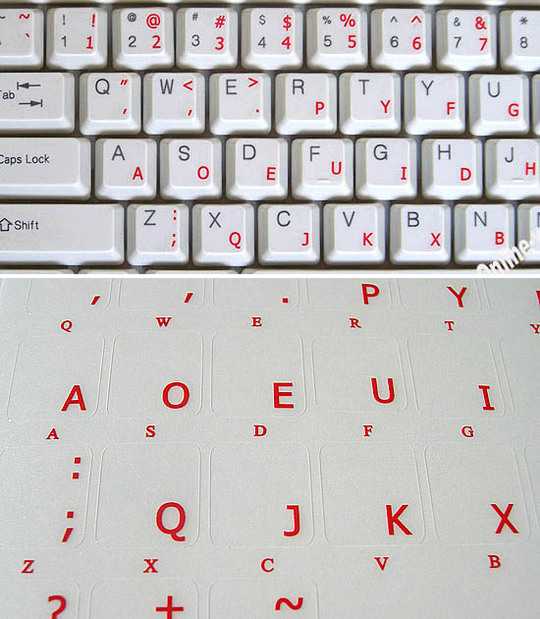
"With Dvorak stickers you can experience typing with an ease possible. It is easier to type letters alternating between hands , maximum speed and efficiency. Dvorak stickers are available for people who type with one hand or finger. It make the most frequently typed characters on a keyboard more accessible to people who have difficulty using the standard keyboard layout.It may also help avoid some types of repetitive strain injuries associated with typing. Studies also have shown an increase in typing accuracy and speed when using the Dvorak stickers keyboard for two hands. The right-hand or left-hand keyboard layouts also can be useful for people who type with a wand. The American National Standards Institute (ANSI) X4.22 Dvorak keyboard configuration paves the way for faster typing. Currently, all major Operating Systems (such as Apple OS X, Microsoft Windows, GNU/Linux and BSD) ship with Dvorak keyboard layout in addition to the standard QWERTY layout. DSK has failed to displace the QWERTY standard."
I've included the following instructions from http://www.theworldofstuff.com/dvorak/
Here are instructions on switching to Dvorak for the most popular operating systems and desktop environments.
Windows XP: Go to Start -> Control Panel. (If you're viewing by categories, click "Date, Time, Language, and Regional Options.") Go to Regional and Language Options -> Languages -> Details and click "Add." Select "United States-Dvorak" and then press OK. To make it the default, choose "United States-Dvorak" in the Default Input - Language drop-down menu.
Windows Vista: Go to Start -> Control Panel. In the default view, the option is "Change keyboards or other input methods;" If you're using the "Classic View," go to Regional Language Options and select the "Keyboards and Languages" tab. Click the "Change Keyboards" button, and click the "Add" button. Select "United States-Dvorak" and then press OK. To make it the default, choose "United States-Dvorak" in the Default Input Language drop-down menu.
GNOME: Go to System -> Preferences -> Keyboard -> Layouts and click "Add." For Layouts, select your country, and for Variants, select Dvorak. If a Dvorak layout doesn't appear for your country, then select "USA," "United Kingdom," or another country that has one. To make Dvorak the default layout, click the button under "Default" in the Keyboard Layouts window. To change the key combination used to switch between layouts, go to Layout Options -> Layout Switching and choose one or multiple options.
KDE: YaST -> Hardware -> Keyboard Layout -> Variant:Dvorak.
Mac OS X: Open System Preferences (Apple Menu -> System Preferences), choose the "International" tab, choose the "Input Menu" tab from there, and check the box next to "Dvorak." To change between the two at any time, click on the flag on the right of the menu bar, and on the drop-down, click on "Dvorak."
Also there is a cool 'zine called "The Dvorak Zine" with the following directions to allow you to change the Windows Login screen to Dvorak:
run REGEDIT HKEY_USERS > .DEFAULT > Keyboard Layout > Preload > 1 change the value for key 1 to 00010409 (the code for dvorak)
Then all that's left is popping all the keys off the keyboard and rearranging them :-) – Kenneth Cochran – 2009-07-31T20:40:41.423
@Kenneth Cochran Hopefully in neither a Dvorak or QWERTY configuration, so that your laptop really is your laptop ;) – Alistair Knock – 2009-07-31T20:48:24.480