4
How to change SMTP password in Thunderbird?
Password to my SMTP changed recently, and I can't change it to Thunderbird due some bug.
Changing should work like this:
- User send email
- Thunderbird gets authentication error:
Login to server my.smtp.server failed - Thunderbird prompts for new password:
Enter New Password
The problem is that when I click Enter New Password, no password prompt appears, Thunderbird just tries to reconnect and that, of course, fails.
Is this a known bug? Is it fixed in later releases? Can I fix the problem manually by editing Thunderbird setting files?
Mozilla/5.0 (X11; U; Linux x86_64; en-US; rv:1.9.1.10) Gecko/20100528 Thunderbird/3.0.5
I am using Ubuntu 10.4 and the Thunderbird that comes with it.
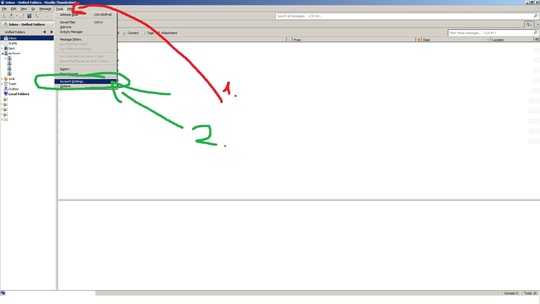
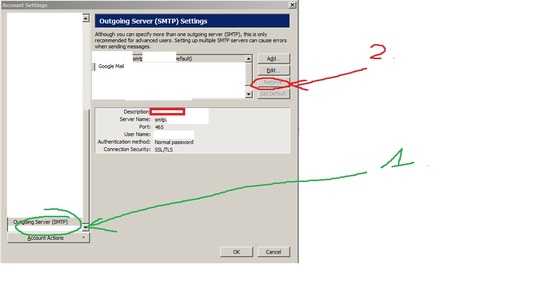
1Thanks, that work. I still think that there is some bug in TB. Previously when password has changed on the SMTP server, the software has automatically prompted for the new password. – Juha Syrjälä – 2010-07-20T12:44:13.603
Yes, I agree with you this is the way it should work! – laurent – 2010-07-20T20:26:09.920
Unfortunately, this doesn't work for NNTP servers which never prompt you for a password change. There's no way to add a password in that case. – Karl the Pagan – 2013-10-06T02:33:29.297
@KarlthePagan - This doesn't depend on the server, it's a Thunderbird feature to store the password required by the server. This doesn't change the password on any server (mail or news), only the password stored in thunderbird. If you want to change your NNTP password, you will need to change it on the NNTP server, not in Thunderbird (and after in thunderbird also using this answer). – laurent – 2013-10-06T14:42:53.133
@laurent I am never prompted for a password for news.grc.com, see instructions here https://www.grc.com/discussions.htm
– Karl the Pagan – 2013-10-11T20:43:28.837So I think this feature is not usable for you as it is a password remembering option within thunderbird (nothing to do with the server, no way to change password or use any account management features). If your server ask for a password when you connect and there is no password stored in thunderbird, thunderbird will ask for the password to store it (not the server) and suply it to the server. The question was about how to clear the memorized password in thunderbird, not to change the server password (this doesn't change it on SMTP either) – laurent – 2013-10-11T23:16:14.557
@KarlthePagan If you need to supply a password, you cleared the memorized one and thunderbird doesn't ask for a new one, check if there is no other line with the password memorized in the table and if your account configuration is ok. According to your link, you need to enter the passphrase on both username and password fields... that's what they say:
This can be anything you wish, but you MUST enter the same secret passphrase into BOTH the username and password fields. Anyways it deserves another question as it is different and this one was closed 3 years ago... :) – laurent – 2013-10-11T23:24:15.640in windows, after passwords are cleared, sometimes is required change the account name to email address otherwise you will receive "authentication failed" error (( no matter if password is set correctly )) – AgelessEssence – 2014-02-22T05:25:08.137