0
I have a document that has a list that shows up inconsistently based on who opens it. On my machine it displays as a bulleted list, but on another machine it shows up as a numbered list.
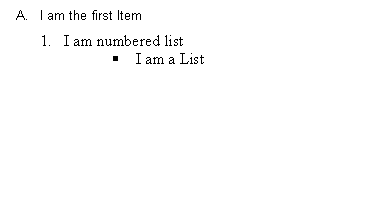
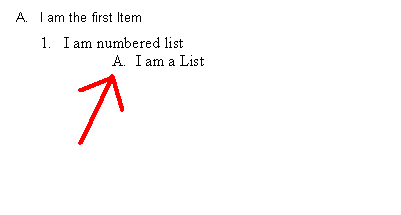
Does anyone know why this is happening and how can I fix it?
0
I have a document that has a list that shows up inconsistently based on who opens it. On my machine it displays as a bulleted list, but on another machine it shows up as a numbered list.
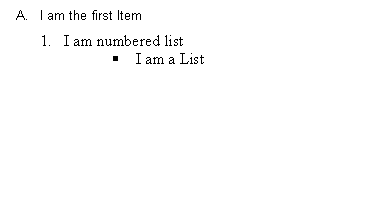
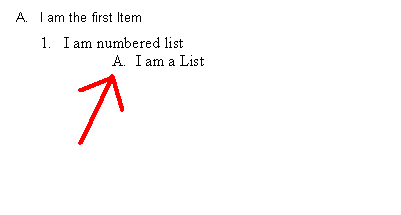
Does anyone know why this is happening and how can I fix it?
0
The Word templates were referencing a .dot (under templates and addins) that was not present on other computers. Placing the .dot on everyones machines in the proper directory resolved the issue.
1
The 'Normal' style has probably been changed from the Word default settings on one of the machines. Create a new style based on the Normal style. Change the numbering format settings and save the style. Change the style of the list (or the entire document) to your new style.
(I only have access to Word 2007 so I can't explain the exact way to do this in Word 2003, but I hope this helps.)
There are already hundreds of documents created. I cannot go into each one and do this. Is there any other way? – joe – 2010-07-19T18:31:05.197
It depends on what solution you'll accept.
If you only need the documents to display consistently, check the settings for the Normal style on your machine. It's probably the one that no longer has the default settings.
If you need the documents to match a particular style, you could create a new template and then change the template for all of the documents. This VBA macro might work: http://word.tips.net/Pages/T001437_Batch_Template_Changes.html