108
34
There are some similar question on bookmark syncing, but most answers point to Delicious or Google bookmarks. However, as Chrome doesn't have the Google toolbar, how would those sync? I use several computers and different browsers on them so I would like a easy solution to keep all of the bookmarks in sync on various computers and browsers in the same organizational structure throughout.
Also, I would prefer to have my bookmarks only synced to my account, not necessarily visible to the whole world as on Delicious. Is there any service that could handle this?
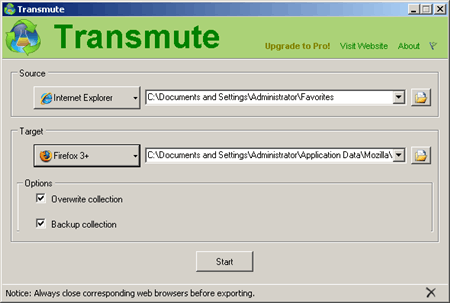
1
Not cross-browser, hence not an answer but maybe worth mentioning, synchronise using Dropbox: http://wiki.dropbox.com/TipsAndTricks/SyncOtherFolders?action=fullsearch&value=bookmarks&titlesearch=Titles
– Arjan – 2010-03-27T12:14:25.2834+1 for a good question. I've been wondering about this issue myself. As a user on Mac OSX, Windows XP, Windows 2003 and linux, it's getting awfully tricky to manage bookmarks. – osij2is – 2009-07-31T19:48:45.823
@TaiSquared This article maybe of interest http://www.addictivetips.com/windows-tips/sync-chrome-firefox-bookmarks-with-icloud-on-windows/
– Simon – 2013-10-04T13:00:38.903