9
6
I am sure many of you "SuperUsers" have children, and you have the internet. What software, computer settings, etc do you do to protect your children?
I feel strongly that the best defense is to supervise your children's internet activities and teach them what is and isn't acceptable. I also feel that the family computer should be in the main public room of the house, and NEVER in their bedroom. I agree with the information in this article.
So, the above is my first line of defense. I also feel that the parental controls in windows provide some benefit.
In addition, on all of my computers, I modify the search preferences. I set the SafeSearch option to Strict (i.e.: Filter sexually explicit text, images, and videos from your search results).
What do you do? Thanks.
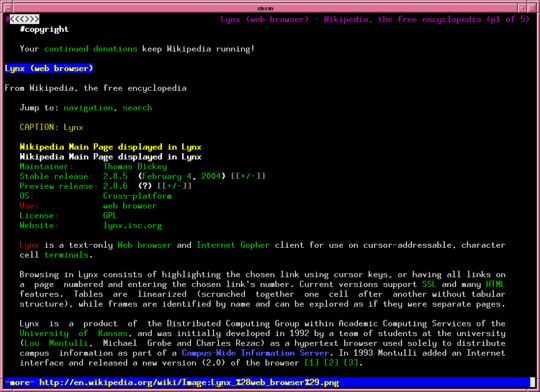
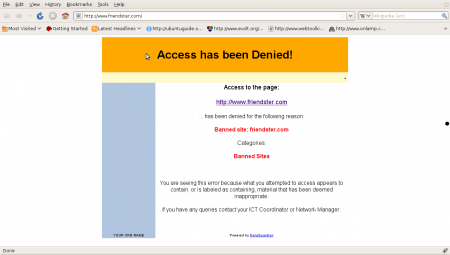
7Dang, sexyteen5 was my Quake II handle. – swilliams – 2009-07-31T20:08:26.137