5
1
Basically, I'd like to select some text in Notepad, Word, my RSS reader, what-have-you, and be able to lookup that phrase in Google. Are there any utilities that allow me to do that?
5
1
Basically, I'd like to select some text in Notepad, Word, my RSS reader, what-have-you, and be able to lookup that phrase in Google. Are there any utilities that allow me to do that?
4
A context menu would be difficult as they are generated by the application rather than the operating system.
However, you can use a simple AutoHotKey script to give you a keyboard shortcut instead. The script below should work in any situation where you can use Ctrl + c to copy to the clipboard.
#s:: MyClip := ClipboardAll clipboard = ; empty the clipboard Send, ^c ClipWait Run http://www.google.com/#hl=en&q=%clipboard% Clipboard := MyClip
This will set Win + s to copy selected text and Google it.
You can stick a MyClip := ClipboardAll at the start and a Clipboard := MyClip at the end, and it won't wipe out your clipboard. – Phoshi – 2010-07-11T11:23:01.280
Good point Phoshi. – pelms – 2010-07-19T08:42:23.630
This doesn't quite address the question of context menus. I for instance like to Google file names and folder names (e.g. check to see if some exe file is safe to run). For something like that, it should be doable. However, in a text editor or word processor, that might prove to be difficult. But this is a neat solution to a common problem, and I can verify that it does work. – Samir – 2014-04-21T17:54:17.293
How would you modify this so it doesn't empty the clipboard? I tried removing line 3, but it didn't work. – Samir – 2014-04-21T17:56:09.667
1
I don't know how to add Google Search to the Windows context-menu, but one can add it to the Windows Start menu.
See this article:
How To: Customize Windows Vista Start Menu Instant Search(Add Wikipedia,Google,Yahoo Search)
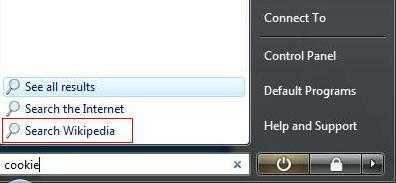
Another possibility is to use Dave's Quick Search Taskbar Toolbar Deskbar which allows you to drag selected text to the search widget:

0
You might find some help here:
I don't know if it'll let you do a contextual Google search, but it might let you put a shortcut to the Google search website (similar to the kinds of shortcuts you can put on the desktop or Start menu, for instance).
Regularly want to do that. – pelms – 2010-07-11T09:49:05.857