36
7
In my text editor, I have bound a shortcut key to deploy my code by invoking a command like
/usr/bin/open /Users/blahblah/run_deploy
That deploy script uploads my code to my server etc. I am using "open" so that I can see the output in a new terminal window in case there are any errors. Very convenient, but in the end it leaves the terminal window open with text "[Process completed]".
Any way to skip this and instead just automatically close the window?
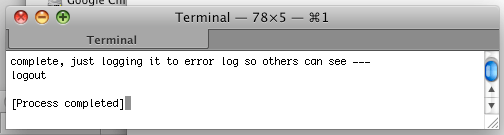
1Give that you've set Terminal to close the window when the shell exits, it sounds like a Terminal issue. Have you tried deleting the preference file
com.apple.Terminal.plistfrom your Preferences folder and tried setting it again? – Chealion – 2010-07-09T18:47:30.537Do you still have this problem? – Daniel Beck – 2010-12-09T12:50:19.483