7
1
Is there a way to make Outlook prompt for saving an e-mail just after clicking on Send? I need to save not all but some of my sent emails. I set Outlook to save all sent emails and it's tiring to go to Sent Items periodically and seek & destroy the unwillingly saved ones. I know Lotus Notes could do it when we were using it, and it was a great feature. What about Outlook?
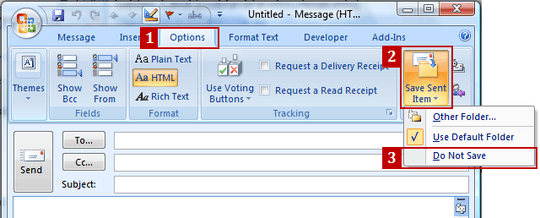
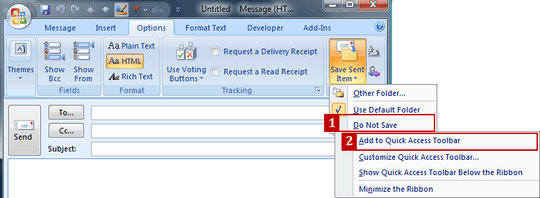
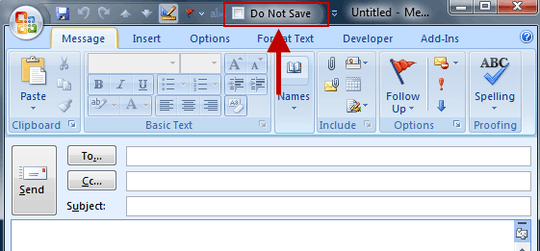
That's it! Thanks, +1 and accepted! – Mehper C. Palavuzlar – 2011-11-28T07:37:16.670