23
10
How can I monitor video memory usage?
23
10
How can I monitor video memory usage?
33
GPU load monitoring is not a built-in feature in Windows, but there are third-party tools to do the job.
GPU-Z is a graphics card information tool that supports a number of monitoring options for graphics cards such as clock speeds, fan speed, memory load, GPU load and Video Engine load.
I believe it supports both ATI (AMD) and nVidia graphics cards.
This is a screen shot of my system while playing a h.264 video.
your pic showed quite a lot of info. I circled the part I think you were getting at. Was that the part you were getting at? – barlop – 2015-12-19T17:31:52.250
@JaderDias it works for my intel hd graphics 4000 in my laptop. What model is yours? – barlop – 2015-12-19T17:33:30.267
What about for Linux? – Aaron Franke – 2016-12-11T22:13:56.140
4For my model it only shows the Clocks, not the load – Jader Dias – 2011-02-27T19:55:44.240
8
If you use an ATI or NVIDIA card, you should check out GPU-Z.
Main Features:
- Support NVIDIA and ATI cards
- Displays adapter, GPU and display information
- Displays overclock, default clocks and 3D clocks (if available)
- Validation of results
- No installation required
- Support for Windows 2000 / XP / Vista / Windows 7 (both 32 and 64 bit versions are supported)
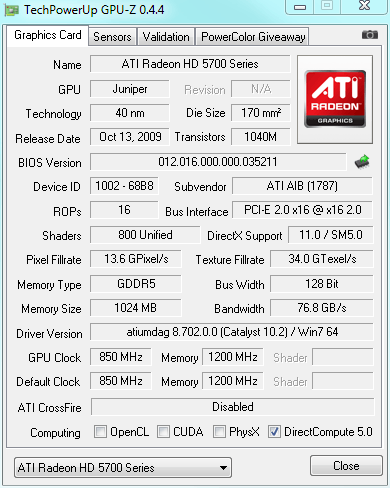
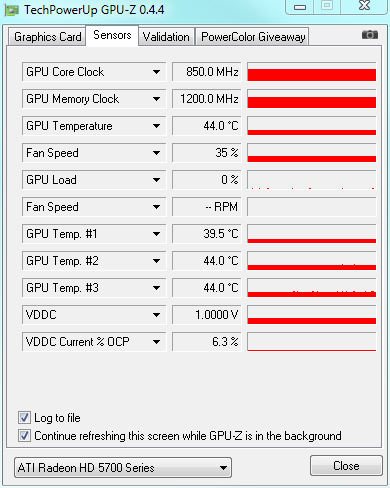
1so much info there, you should circle the relevant part – barlop – 2015-12-19T17:28:31.543
6
AMD System Monitor is pretty good. It gives you % CPU and GPU utilization.
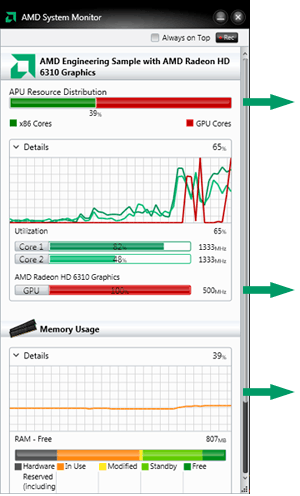
4
You can monitor NVidia GPUs with RivaTuner
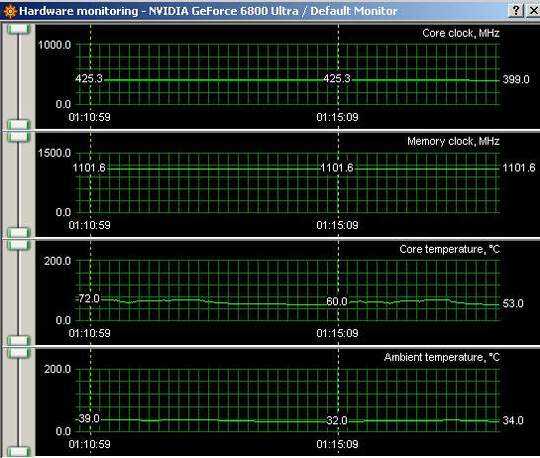
2
The Windows 10 task manager now has some nice GPU stats, including memory, although you can not quite see it in this image. https://www.howtogeek.com/351073/how-to-monitor-gpu-usage-in-the-windows-task-manager/
I've also used Process Explorer to measure GPU, although the latest Windows 10 updates seem to have broken that ability.
2
MSI Afterburner (a tool similar to RivaTuner) can show this in real-time on a graph, among other things. Note that it does not require a MSI card.
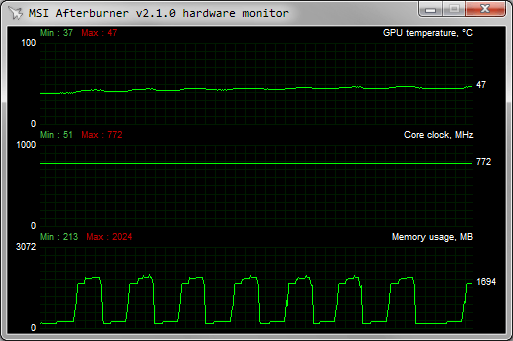
0
All for one: You could use http://openhardwaremonitor.org/
But it will not give you the "Number" of used Memory, but in percent! Also a lot of more, usefull infos ;)
EDIT: Ignore the Answer! OHM supports Memory Usage and not only this... You will get the Usage in Percent. The Memory Usage in Size is little bit tricky, but possible! I would give you the code, when needed!
EDIT #2: https://github.com/DarthDestroyer/openhardwaremonitor has implemented the Memory Usage in Numbers for Nvidia GPUs
7Can you tell us what operating system you are interested in monitoring the usage from? Also, knowing what make/model of video adapter may be useful as well. :) – Ƭᴇcʜιᴇ007 – 2010-07-05T20:43:01.383
I'm using windows 7, mainly. – stacker – 2010-07-06T01:02:33.087
make/model of video adapterhow can I know this? – stacker – 2010-07-06T01:08:56.970You can check it via the
dxdiagutility. – happy_soil – 2010-07-06T08:49:59.3633The GPU is graphics card specific so there won't be a general tool that monitors this. Look for something specific to your graphics card. – ChrisF – 2011-02-27T14:22:22.110