I couldn't comment on my original question above as I wasn't registered when I wrote it, and I don't have enough points to comment on the above answers, so I have to post these follow-up details as an answer...
If I use "Find in Files," with "in all sub-folders" selected, and with the "match whole word" and "match case" boxes unchecked, and I search for the term "baseplugin" in the path
C:\Program Files\ElectroServer_4_0_6\documentation\server\extension,
I get the result "24 hits in 6 files." However if I do the same exact thing for the path C:\Program Files\ElectroServer_4_0_6\documentation, I get the result "0 hits in 0 files."
Am I missing something? I figured with "In all sub-folders" checked, the results would be the same whether I was searching C:\Program Files\ElectroServer_4_0_6\documentation\server\extension or C:\Program Files\ElectroServer_4_0_6\documentation
The folder structure and contents I am searching come from: https://www.electro-server.com/downloads/builds/ElectroServer_4_0_6_Windows.exe. Thanks for any insight into why this is happening/if I'm missing something, thanks...
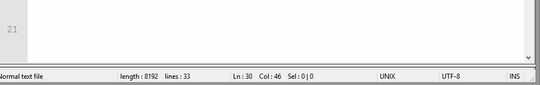 Afterwards a list of results where visible:
Afterwards a list of results where visible:
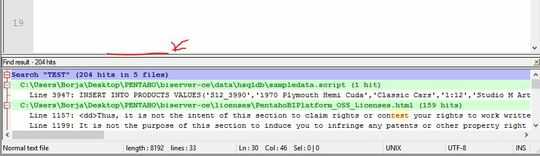
belongs in super user :), maybe you will have more luck there, i know i did – Prozaker – 2010-06-30T02:17:22.767