I live in Singapore where it's regularly 33 Celsius (92 Fahrenheit), so we do know a thing or two about cooling your notebook.
Since the common ways have been stated here, I am going to state a real hacker's way of cooling your notebook - the good ol' thermal compound swap. WARNING: Not for the faint-hearted.
Heat is transferred from your notebook components out of the notebook through the fan(s) and heatsink design, and the it is in your favor to ensure that the heat is transferred from your components such as the CPU/GPU to the heatsink as fast and as efficiently as possible.
Usually notebook thermal compounds are good, but there are after-market compounds that are BETTER, sometimes MUCH BETTER.
I do this to all my notebooks - open up the notebook, separate the heatsink assembly, clean up all the old thermal compound junk with an alcohol swab. Then go get some Artic Silver 5 (one of the best thermal compounds out there) pictured below, and apply. Reassemble the heatsink assembly and your notebook.
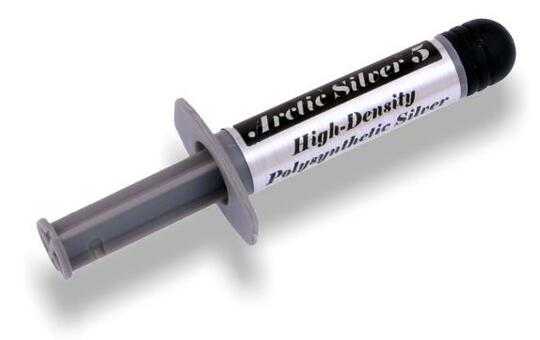
On average, you can see a 3 degrees celcius drop in your operating temperature. If you are even more gung-ho, swap out the notebook fan with a silent, more powerful after-market alternative.
Also, at times when my notebook is still warm, I actually drill small holes into the casing after studying the airflow. I have only done this on ONE occasion though, and it's because it was simply running too hot - managed to drop it by another 2 celsius.
P.S Please be sure you know what you are doing before trying this - not responsible for a bricked notebook.

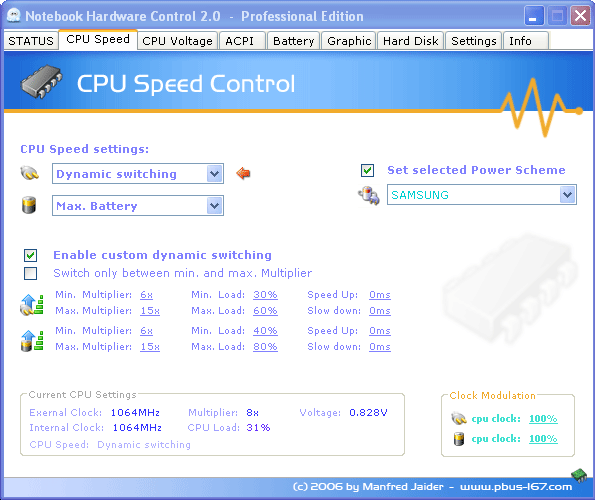
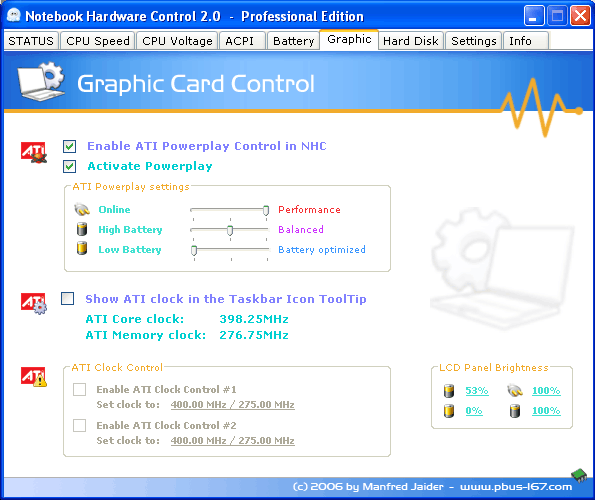
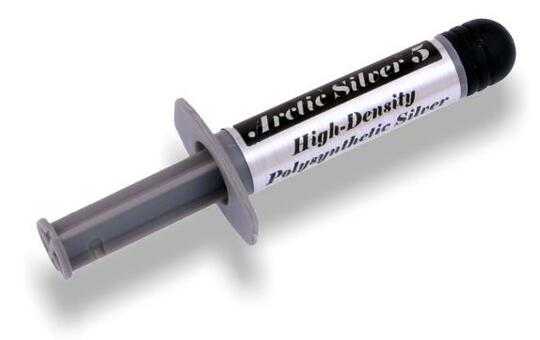
1give the laptop a good cm of room at the bottom - I used rubber feet to lift the laptop up, and allow airflow under the laptop – None – 2010-06-30T00:06:55.520
Related: http://superuser.com/questions/55597/laptop-overheating-is-there-a-way-to-cool-it, http://superuser.com/questions/136693/cooling-a-large-laptop, http://superuser.com/questions/94166/maximum-temperature-laptop-internals-can-handle-cooling-options
– Gnoupi – 2010-06-30T07:33:43.503Just keep it clean. Clean the dust out. You can get a blower and blow in through the ventilation outlets to get the dust out. – tapan – 2010-06-30T07:36:38.257