4
1
I was given this comp at work and after a week or so this strange thing started to happen in the middle of doing something :-(
It turns off itself at about 9.10am every morning
Just once a day and it works fine after it had it little nap.
- it happens both if the comp was on all night or I turned it off before leaving the office.
- I tried to swapped the memory as I was told that there was an issue with memory. But moving or removing any memory did not make any difference.
I am not aware that I would install any program that could cause that. I installed AVG and set it up to do every day scan about 8am + if restart is needed it requires user confirmation.
'The Software Protection service has stopped' few minutes before it turned off itself but it happened also at other times without the computer turned off.
- I turned off Windows automatic updates as the first thing when I got the comp
configuration
- Windows 7 Ultimate
- Intel Core2 Quad Q9550 at 2.8GH, 8GB RAM
- ST31000528AS Barracuda 7200.12 SATA 3Gb/s 1TB
Update
Below message are logged when I turn the comp on again.
Message 1: The previous system shutdown at 9:08:54 AM on 6/29/2010 was unexpected.
Message 2:
- Level:Critical
- Source: Kernel Power
- EventID 41
- Task Category (63)
The system has rebooted without cleanly shutting down first. This error could be caused if the system stopped responding, crashed, or lost power unexpectedly.
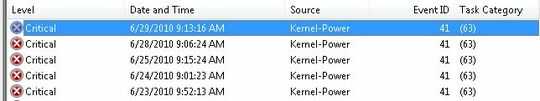
Log after manual restart
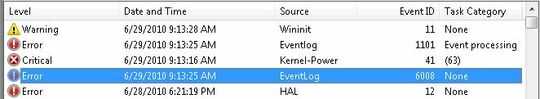
Update 2 (task scheduler)
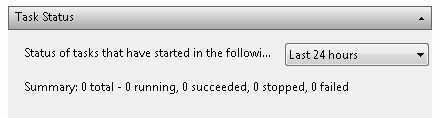
Is there anything else useful in the Event Viewer just before the shutdown? – None – 2010-06-29T02:07:28.043
@Randolph Potter: please see my update – Radek – 2010-06-29T02:39:19.083
Could it be your antivirus updating itself? That may not show up in scheduled tasks... – Mokubai – 2010-06-29T10:58:00.727
I set it up that antivirus needs confirmation if restart is required. – Radek – 2010-06-30T01:25:20.013
@Radek: can you set the BIOS clock to something +-3 hours and disable the syncronization to a time server inside windows? Just to see if the shutdowns are time based and not some accidents. – akira – 2010-06-30T06:26:06.373
@akira: very good idea! :-) let us see tomorrow morning – Radek – 2010-06-30T06:48:26.553
@akira: I set the clock +3hrs and it was already off when I came to work before 9am. I will investigate that more – Radek – 2010-06-30T23:21:27.060
@radek: next step would be to set it to -3h :) but i stand to my answer "that is something scheduled" :) – akira – 2010-07-01T06:05:27.913
@akira: yes, you're right. I am going to set it -3hrs today and let's see tomorrow. What program could shut down comp like that? – Radek – 2010-07-01T06:53:12.753
shutdown.exe comes to mind very naturally. – akira – 2010-07-01T07:09:09.903
but shutdown.exe shuts the comp down nicely not ala blue screen ... – Radek – 2010-07-01T23:27:01.527
we are going to try other power supplier, I'll post the results here later on – Radek – 2010-07-01T23:27:32.837
i was missing the "blue screen" part. BUT i ve seen (in real life) a screensaver that looked like a bsod ... – akira – 2010-07-02T05:33:54.757
@Radek: so, what kind of "hw related thing" was the problem? – akira – 2010-07-27T08:47:31.880
@akira: I was given new comp and the one that was causing this troubles was re-installed (not by myself and with some troubles I think). It hosts ESXi. I access win xp image from my new comp. The shut down thing never happened again. The comp is in the server room now. My new comp is plugged into the same outlet like the old one. So I do not know what was happening.... Any idea? – Radek – 2010-07-28T00:00:09.800
nope, i was just curios about the final ... cause of the problem :) – akira – 2010-07-28T22:01:46.437
try linux and let us know. It helped in past quite often .... – Radek – 2010-07-28T22:52:10.263