9
6
Short version:
- I'd like to snap an offline copy of a URL which includes the full HTML+CSS+JS+images and saves them locally, keeping the structure and file content of the original site.
- I'm having trouble with the tools I can find (e.g. "Save Complete" Firefox extension, HTTrack, wget, Teleport Pro) partly because the URL is behind a login form.
Longer version:
When working on my app I often want to snap an offline full HTML+CSS+JS+images version to send to the designer I work with, who makes modifications and sends it back. I then apply the changes to the app.
This has turned out to be much more efficient than having him/her navigate our code with a live app, but there's one snag - I can't find a mirroring app that's convenient.
Firefox extensions like "Save Complete" have the login cookie already so don't care that they're behind a login form, but they mangle the locally-saved files making it impossible to work with them.
Mirroring tools like wget or Teleport Pro don't support our login form.
HTTrack, though, is supposed to be able to run in proxy mode to detect the login info, but I could never get it to work. As a fallback it can accept cookies that I hard-wire into its cookies.txt file, but it always takes me hours to do this reliably.
Any tools, browser extensions, etc. that could do this? Open source, commercial - anything. If I've been misusing HTTrack and it's actually trivial to do — that's a great answer as well.
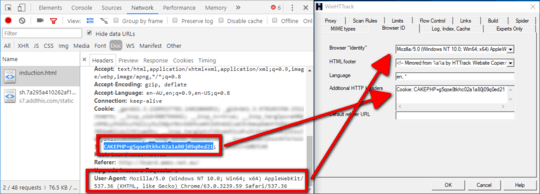
Thanks - I've done that before with HTTrack, but for some reason it always take me several tries to get it to work, although I can't see a reason why. Did you ever get the built-in forms authentication support to work? It never worked for my site. http://httrack.kauler.com/help/CatchURL_tutorial
– orip – 2010-06-28T08:56:21.7532What I did is logged in with my browser and exported the cookies.txt file, added the logout page to the blacklist, and let it run. Took me a few tries due to moodle's stupidity, but I got it to work – TheLQ – 2010-06-28T18:20:21.463