30
3
When I open a PDF in a non-Acrobat PDF viewer, they look fine, but when I open one in Acrobat, the fonts look absolutely terrible. They look very low resolution and I'm not sure how to increase them.
I've tried PDFs from internet, exporting from Word, and making LaTeX documents.
How can I correct this problem?
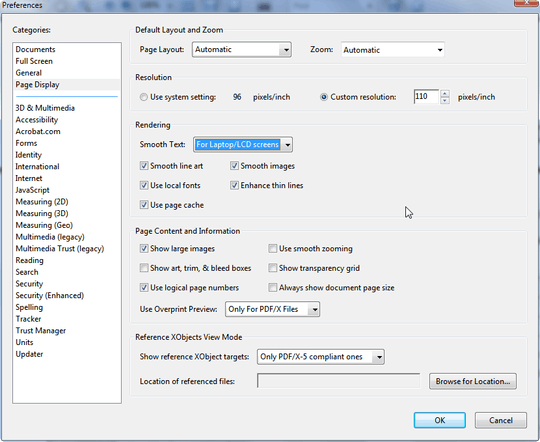
If you're wondering if this question applies to you and you don't have a non-Acrobat viewer installed, the PDF should look fine when you print it as well. – Noumenon – 2016-07-04T14:26:19.550