The situation can be even more interesting, if you choose. Not only can you choose to use a drive letter, or a mount point, you can also choose both. You can mount the partition, or even a CD/DVD, as a drive letter, M: perhaps, and on a mount point, say C:\my_cd_drive. And to really have a field day, you can use multiple mount points for a single volume. So you can mount a volume as D:, as C:\data_disk, and as C:\Users\7wp\extra_data.
There are some "gotchas," however, that can help decide whether to use a drive letter or a mount point. Multiple mount points can be useful, but having one or ten makes no difference in this issue.
The big difference between drive letter and mount point is the behavior of left-drag on files. When mounted on a drive letter, Windows sees it as going from one disk to another, and the default behavior is "copy." When you use a mount point Windows sees it within the same drive, and the default behavior is "move." In either case, when dragging a program file that Windows knows about, the default option is to create a shortcut.
Of course, these behaviors can be modified. Holding the Shift key while dragging causes Windows to move the file, the Ctrl key forces a copy and the Alt key forces Windows to create a shortcut. You can tell which option Windows will do before releasing the mouse button by looking at the icon as it is moving. If Windows will create a shortcut, then it will have the small arrow in the lower-left corner, like any other shortcut does. If it will be copied it will have a little + in the same corner, instead of the shortcut arrow. If it will be moved, nothing will be in that corner. To make life easier, you don't have to hold down the modifier key for the whole drag operation. Instead, you can drag the file, as normal, and before releasing the mouse button, look at the icon to see what it's going to do. If you want it to do something else, you can hold down the proper key before releasing the mouse button. And, you don't have to memorize which modifier key does which operation because you can keep changing the key you press until you see the icon showing the one you want, then release the mouse button.
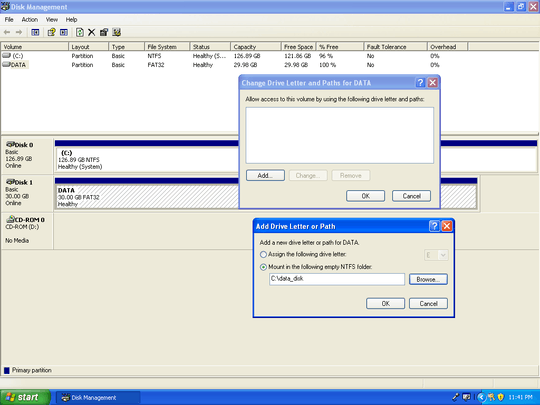
1
That's news to me. Apparently real mount points have been around for a while in NTFS, here's a Microsoft Blog from 2005 which mentions - ironically - the "easy old days" when every partition had a drive letter: http://blogs.msdn.com/b/adioltean/archive/2005/04/16/408947.aspx
– msw – 2010-06-24T21:22:43.127