12
3
I want to send an Outlook email that contains an externally hosted image, but I can find no options in the UI that lets me do this.
I want to insert the image's URL somehow, and have it appear as an image in the email (as if I'd inserted a picture from my file system), rather than as a clickable link.
It's the sort of thing that can be done easily enough in code, just by including an HTML <img> tag in the body.
Is there a way of doing this with the Outlook UI?
Edit:
The external image I'd tried this with was a .png, which, using the Insert Picture dialogue and pasting in a URL, appeared as a clickable link.
Following Ivo's answer, I had another go with a .JPG, and it displays as an image. However, this image is embedded, not linked.
Perhaps I wasn't clear - apologies. I don't want to take a copy of the image and send it. I want to include the link, not the image, in a way that
a) Ideally, renders the image in the email while it's being composed
b) Much more importantly, downloads the image from the external link and renders it when the email is received and then opened.
Outlook can render newsletter-type emails that have linked images - I want to compose one like that.
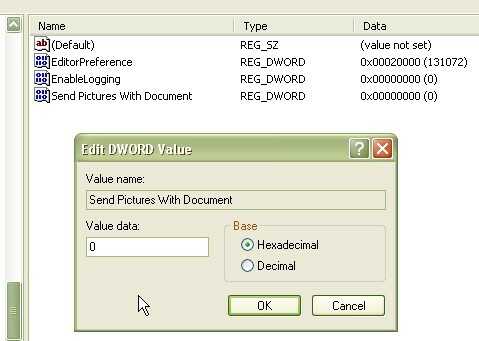
Could you provide the link to the image? Since .png seems to work for me just as well. Worst case, just save it locally and embed it with copy+paste – Ivo Flipse – 2010-06-24T09:31:17.530
It is also can be done using UI. See another similar question here.
– thims – 2011-12-14T08:11:53.910