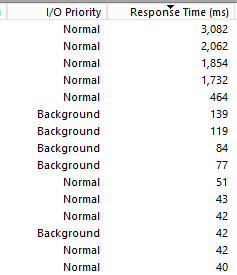2
1
Is it possible to disable NCQ (Native Command Queuing) in Windows?
Note: NCQ is a feature of AHCI (Advanced Host Controller Interface), a standard that applies to SATA drives.
The reason one might want to disable NCQ is with the invention of "I/O priority" in Windows 7, Windows can no longer decide which operations it should run. Once a command has been queued, Windows is powerless to call it back. This can result in some pretty large I/O response times: