5
When I'm using Windows Explorer on Windows 7, I'll move my mouse over a folder or file in the pane on the right then right-click. But instead of getting the context menu for the thing I'm hovering over it gives me the context menu of the containing folder. I have to left-click to select the item first then right-click to get its context menu.
Vista worked the way I liked, I only noticed this change when upgrading to Windows 7. Is there a way to get back to the old way of just right-clicking instead of select then right-click?
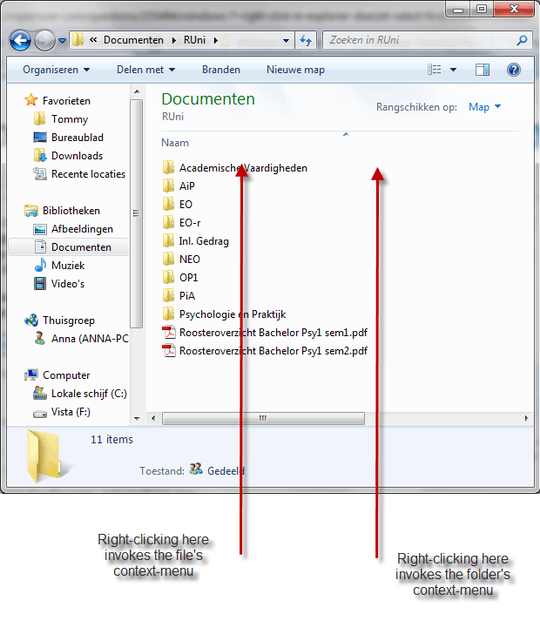
Good to know. I never even tried over the file's name since I usually have my mouse off to the side so it doesn't obscure the text. Right-clicking over Date Modified, File Type, etc. also has the proper behavior. – David Thomas Garcia – 2010-06-22T22:01:36.250