0
How can I determine the extension that's causing this sketchy pop-up I'm seeing in Firefox? I've determined:
- The pop-up appears reliably immediately after Firefox starts with this profile.
- It still appears at startup even if I disable all my extensions using the sliders
about:addons. - It does not appear when I start Firefox in safe-mode.
- It does not appear if I switch to a different profile.
I can reset my profile to get rid of whatever is causing this pop-up, but I'd like to identify the source so I can try to report it.
I'm running Firefox 73.0.1 (64-bit) on Mac OS High Sierra 10.13.6 (17G11023).
Background:
I'm getting this sketchy password prompt twice each time I start FireFox on my Mac:
In that view, it's locked to the Firefox window, however, sometimes it manages to appear as a floating window that seems unconnected to Firefox (this seems to happen more when I sleep my computer):
Important Note: I am NOT seeing a Firefox master password prompt. Here is a genuine master password prompt from Firefox, which is obviously different than what I've posted above:


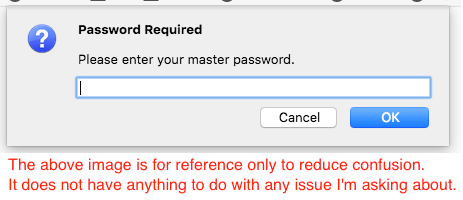
I am not seeing the Firefox master password prompt, but rather a prompt from some kind of malware that appears to be imitating it. I had the "User a master password" setting disabled, and I also verified that the real master password prompt uses different wording. – Kaypro II – 2020-02-27T19:44:19.620
Here are the hints that the prompt I'm seeing is not genuine: 1. grammar mistakes "...password for the My Computer...", 2. referencing the Windows-concept of "My Computer" on a Mac, 3. and the general awkwardness (such as the "PIN Required" part). – Kaypro II – 2020-02-27T19:47:39.673
Also, your answer does not answer my question, which was how to identify the source of the fake password prompt. I've already outlined how to disable the prompt in my question comment: "I can reset my profile to get rid of whatever is causing this pop-up..." – Kaypro II – 2020-02-27T19:54:13.993
@DrMoishePippik The original poster has indicated that they are using Mac OS. Because of this, they are not able to use that software from Nirsoft as it is a Windows-only executable. – iskyfire – 2020-02-27T20:28:10.033
@KayproII I wanted to provide information about that setting as a starting point. I know that you reset your profile, and so the setting should the default (off), but I wanted to bring it up because you had not mentioned the setting in your original question. Our next steps would to be to 1) See if the popup still appears if you are not connected to the internet, and if it doesn't appear when you open firefox while offline you may be able to track it using a program that monitors all traffic in and out of your computer. – iskyfire – 2020-02-27T20:35:20.917