0
I have a problem with the name of my computer user account. this is how it happened
- Suddenly my Windows Media Player cannot access or play .mp3 and .mp4 files.1
- I tried to fix it by following tips from YouTube and another website to right-click the mp3 file->properties->security tab->edit the Group or Usernames, or Advanced Security Settings to change the Owner section. but
- in the Owner section, as well as the Group or usernames column, already has my own computer user account name, system and administrators.
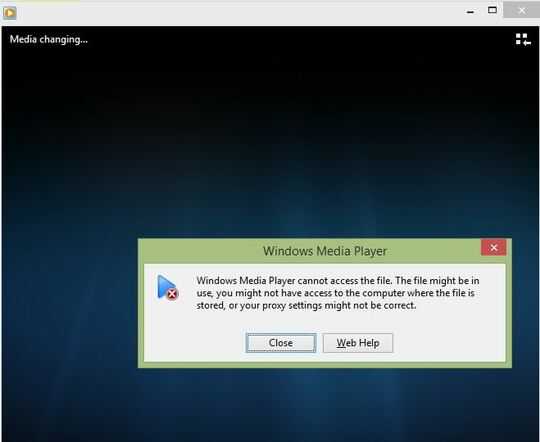
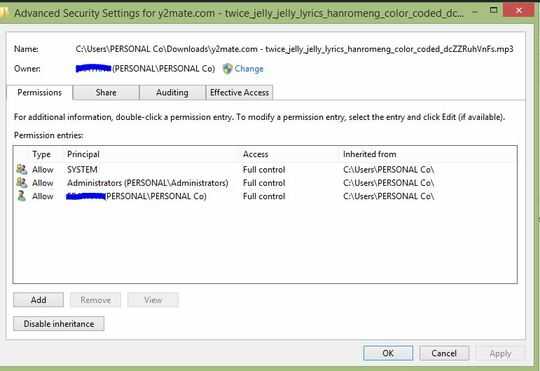 and I'm thinking why I can't access my own files while I'm the owner and have full control on my user account
and I'm thinking why I can't access my own files while I'm the owner and have full control on my user account - then I deliberately tried to do the same thing in the Edit Group or username and Advanced Security settings which is rewrite my user account name-> Check Names, and this is what happened
What should i do to fix it ?
mp3 files that I access are in C:\Downloads and I use Windows 8.1

What errors do you get from Windows Media Player? – harrymc – 2020-02-27T14:03:39.610
Use VLC media player instead. – Moab – 2020-02-27T14:11:30.130
@harrymc what i get is "Windows Media Player cannot access the file. the file might be in use, you might not have access to the computer where the file is stored, or your proxy settings might not be correct". – wahyu tryas – 2020-02-27T14:13:11.133
@Moab well then, my vlc player is also having trouble. when I play mp4 files only video shows up, but the sound doesn't appear . it also happens when I play mp3 files with VLC Player – wahyu tryas – 2020-02-27T14:18:00.573
1
The error message might be misleading. Try to install the K-Lite Codec Pack Standard version or higher, and try the Media Player Classic. If this works, try Windows Media Player again.
– harrymc – 2020-02-27T14:45:45.353@harrymc I've tried to play mp3 or mp4 file in K Lite Codec Pack with Media Player Classic, the mp3 file is running, but there is no sound, as well as video files, only output video, no sound at all – wahyu tryas – 2020-02-28T04:38:39.673
Do you get any sound at all? – harrymc – 2020-02-28T07:11:02.113
@harrymc no, i dont get sound at all :( First, I thought there was a problem with the speaker device, but when I play YouTube, it's just like normal, there is no problem. – wahyu tryas – 2020-02-28T09:59:06.307