This is normal, and you shouldn't touch things in the Registry unless you are ABSOLUTELY CERTAIN you know EXACTLY what you are doing.
Windows and installed applications can create any registry keys they deem necessary for their function. There's nothing uncommon or unexpected about what you have described here.
Manually "cleaning" has a significant chance of causing serious problems, and so you shouldn't do it.
On a related note, just about ANY program that claims to be able to repair problems with your computer by cleaning the registry is lying. Flat out lying.
Update for the change to what was asked: determining which application wrote a registry requires sleuthing and is not an exact science. If the application documentation states the registry keys it creates, great, but the vast majority don't. Other methods involve searching for what appear to be the unique but consistent portions of the key names. In this case I'd look for references online to TVserver, or I'd look for other keys in the registry with that same term and see if one references a specific application.
Because there is no guarantee whether either of these, or other, methods will result in any concrete data, there is no consistent method to determine which applications place keys unless, as I've already stated, they tell you they did it.
But to reiterate: "registry cleaning" should not be done. I don't care if you've been doing it for decades: registry cleaning has not been a legitimate part of any computer fixes for more than a decade now.
There are times when an application is removed and doesn't clean up after itself: it doesn't matter, keys bring left behind do not break anything or slow your computer down in any meaningful way.
The situation ONLY changes when you are attempting to fix an application and must manually remove it because of other failures, and in these cases you aren't trying to identify random, unrelated keys, you are trying to find the keys that belong to an already-known program, a significant and key difference, and often a much easier process.
Because you have not given us an error you're trying to fix and you havs specifically asked about how to go about things the wrong-way-round, starting with unidentified registry keys and trying to find the application that might have dropped them, the best assumption is that you aren't dealing with that situation and therefore shouldn't be manipulating your registry.
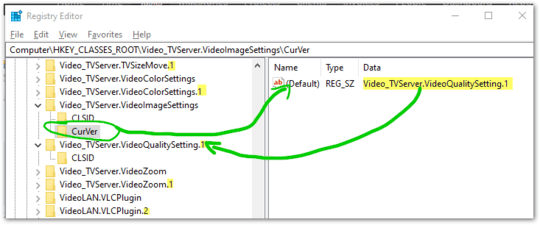
Why does it bother you that these duplicate registry keys exist? It doesn’t effect performance of your system. In any event these keys are connected to a third-party application. The duplicate keys are likely a bug with the software that created them. – Ramhound – 2020-02-27T00:13:08.013
No; They don’t; Anyone who says different doesn’t know how the registry actually works. Your system performance will not be impacted by those duplicate keys. Performance isn’t impacted when keys are orphaned. Software that advertises to fix registry errors often cause more problems and in my decades of experience is the reason so many people actually have Windows problems. With that said the keys your asking about were created by third-party software. – Ramhound – 2020-02-27T23:14:32.883