19
2
- When I install my RAM in slots 1 and 3, the computer won't POST.
- When I install my RAM in slots 2 and 4, it starts, and works fine.
- When I install my RAM in slots 1 and 4, it starts, and complains that I don't have the RAM in the right slots to use both channels.
I'm looking to upgrade my RAM. Should I be concerned that my motherboard is bad, since it won't POST with certain RAM configurations? The motherboard manual recommends using slots 2 and 4 if you're using two sticks. I was under the impression that this was just a recommendation, not a requirement. Is that correct?
My motherboard is a MSI Z370-a pro
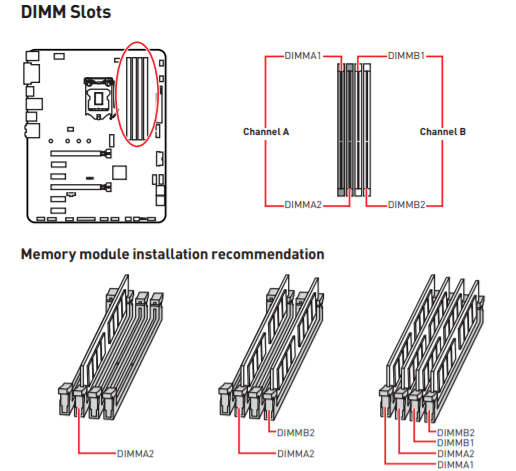
6You've still options to test… 1&2, 3&4 would potentially confirm an issue with slot 3. Check, if it boots, that you can see all the RAM in both cases. – Tetsujin – 2020-02-26T19:14:06.883
6It's also good to test individual slots alone, in case the specific slot is having trouble. I.E. put RAM only in Slot 3 and try it. I suspect all of the slots will work alone, due to SamForbis' answer below. Knowing Slot 3 is trouble will inform you as to whether to try upgrading to all 4 slots in the future. – Christopher Hostage – 2020-02-26T19:36:47.223
Always read the manual for things like this if you want the optimal configuration for your motherboard. – Thorbjørn Ravn Andersen – 2020-02-29T13:26:55.237