0
When I use f.lux, my primary monitor's text (and only my primary monitor), turns blurry and bright cyan, to the point where it's hard to look at it. I think this might have to do with Windows's DPI scaling feature, but I'm not sure.
I've tried reinstalling monitor drivers, and changing the primary monitor, but haven't observed any change. All my monitors are set to 100% scaling.
I took a photo of two of my monitors to illustrate. The right is my primary monitor, which is having the issue. The left is a secondary monitor which is not having the issue. If you zoom in on the right image, you'll see a yellow-green tint between each letter. This shows up, to my eyes, as bright cyan when viewing the screen normally.
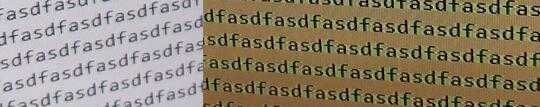
I have the following monitors:
2560x1080 (DisplayPort), primary monitor, which is having this issue.
1920x1080 (HDMI)
2560x1440 (DisplayPort)
1920x1080 (HDMI), connected through on-board graphics
How is the monitor connected? VGA? What resolution is it? – Daniel B – 2020-02-26T05:53:03.047
I added a list of monitors. Thanks for the response. – Strill – 2020-02-26T06:45:59.897