0
How can I prevent the nvidia control panel from displaying the "your display image quality can be improved" popup?
I use Microsoft Windows 10 with multiple monitors and each time this popup appears all monitors become black for a seconds, then all windows move to the primary monitor.
Here is the window that appears if I click on the popup:
I use an NVIDIA GTX 1080 Ti:
I'm using a desktop computer (Alienware Aurora R7):
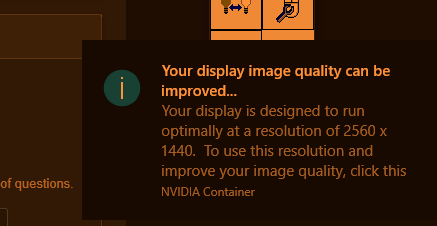
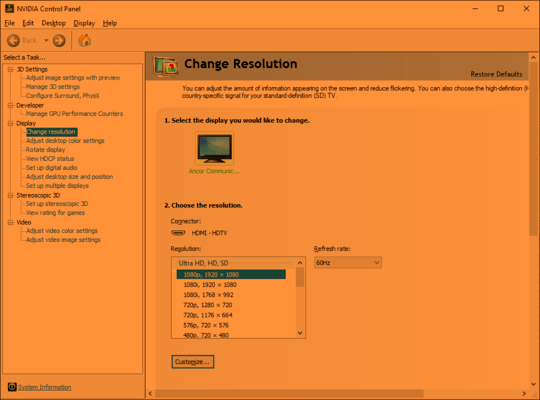
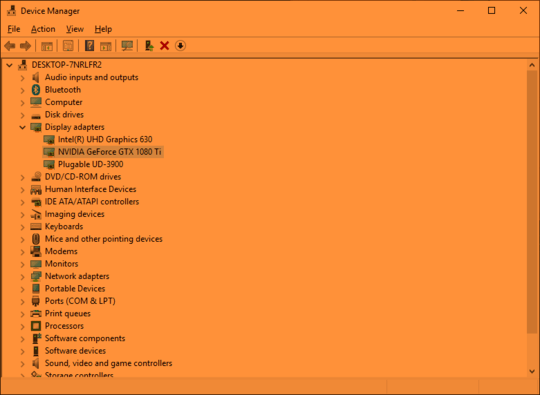
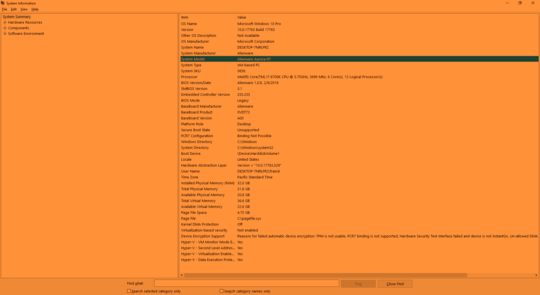
Probably the resolution is being changed or auto-detected/renegotiated. I see a docking station. Are you using a laptop? Does it coincide with resume from sleep? (I know the screencap says "desktop" in the device manager, but my wife's laptop says "desktop" also so...yeah). "windows 10 resolution changes after sleep" is a thing and I see people blaming e.g. "Toshiba Function Key Main Module" etc. – Yorik – 2020-02-25T21:01:11.673
@Yorik think I'm using a desktop computer (Alienware Aurora R7). Doesn't coincide with sleep. – Franck Dernoncourt – 2020-02-25T21:48:48.703
Your screen capture of nvidia control panel does not list the native resolution (2560x1440) mentioned in the notification, and lists only one monitor. What monitors are connected and with what cables? – Yorik – 2020-02-25T22:43:23.540