-1
This is not a question
Sharing my experience about Windows 10 Upgrade activation failure as the thread I started in answers.microsoft.com got deleted.
In the same order as it happened:
- Purchased a Dell laptop, which comes with Windows 10 Home activated.
- Purchased "Windows 10 Pro Upgrade" through Microsoft Store in Oct/2018 and upgraded my Windows 10 Home laptop to Windows 10 Pro.
- Upgraded RAM to 32 GB from 16 GB (The only Hardware change on my laptop) in Oct/2019
- Windows 10 Pro didn't have any problem after this RAM upgrade.
- In Feb/2020, re-installed Windows 10 with USB created using Media Creation Tool and Windows 10 Home got activated automatically (instead of Windows 10 Pro), as it is linked with my Microsoft Account. Note that, this is the same account which I used to purchase "Windows 10 Pro Upgrade".
- Performed 'Activation Troubleshoot' and it didn't work.
- Contacted Microsoft Customer Care and the call lasted an hour. During that time the support person logged into my computer with Quick Assist/LogMeIn and changed Product Key to "Default Key" for Windows 10 Pro.
- This changed product key upgraded "Windows 10 Home" to "Windows 10 Pro" but still it didn't get activated.
- Support Person performed "Repair" and during the repair phone call got disconnected.
- After the previously initiated "Repair" finished, I reached support with same case id and informed that "Repair" finished but "Windows 10 Pro" hasn't got activated.
- Second person assured me that I will get a call back in 24 hours.
- In the mean time, I asked the question in https://answers.microsoft.com/
- Someone suggested me to Activate it with "Default Key" also suggested to perform a clean install by updating the installation USB with \source\ei.cfg file.
- Performed a clean install after adding /source/ei.cfg file with following entry and it installed "Windows 10 Pro" directly. But it was not activated and was getting this error (screenshot).
[EditionID]
Professional
[Channel]
OEM
[VL]
0
- Called up support.
- This is one of the Weirdest thing - My Windows Pro upgrade vanished from the purchase history. It was visible until at-least an hour ago. But luckily I had a screenshot of my purchase order.
- During this call, after I re-explained everything and shared the Order ID they agreed to give me a new Product Key for Windows 10 Pro.
- The second weirdest thing happened after this. The thread I created to explain this issue in https://answers.microsoft.com got removed. So if you open the link it will say "Page Not Found"
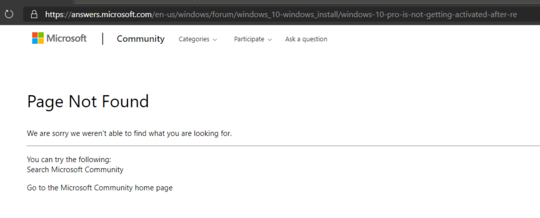
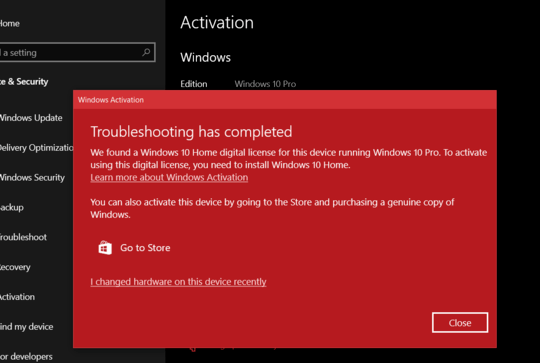
6I'm voting to close this question as off-topic because the author has specified this isn’t a question – Ramhound – 2020-02-22T09:53:37.997
2This is more of a blog post. It's certainly not a question. It's not our failure to understand what you wrote, it's your failure to understand how this site works. If you can reformat it into an actual question with an actual answer, which you are more than welcome to provide yourself & accept as 'correct', then it may have some chance of staying open. As it is, it won't, sorry. – Tetsujin – 2020-02-22T10:47:36.817
I actually do fully understand the reason the generic key was used. I decided to eject from this situation due your last comment. I also read your story. – Ramhound – 2020-02-22T11:12:35.437
1@Suku There's some information in your post that is irrelevant to the issue being experienced, and, in its current form, it's not a question; however, it can be by editing it - you'll need to remove the irrelevant information that has nothing to do with product keys/activation, splitting the post into two different ones, a question and an answer (there's a box you can tick to answer your own question when you're writing it). – JW0914 – 2020-02-22T12:41:53.517
Can you re-write as a question and an answer. You may answer your own question. – ctrl-alt-delor – 2020-02-22T13:57:55.247
@ctrl-alt-delor - I never have this problem with Windows but the author is using Windows, and ran into a problem, but what we experience is actually not relevant to anything. – Ramhound – 2020-02-22T19:52:47.117
You didn’t address the comment about not having the problem to anyone specifically – Ramhound – 2020-02-22T23:25:01.723