0
Here is the desired outcome:
- All email tasks completed in Gmail (never load Outlook.com)
- Email is on a custom domain e.g. joe@bloggs.com
- Emails are actually sent/received via Outlook's SMTP/IMAP servers
- Emails are properly authenticated (DKIM, SPF and TLS)
Is it possible?
Why? I pay for Office 365 (and hence its Outlook servers – being the reason for point 3). But I hate Outlook and Free Gmail is the client I want to use (being the reason for point 1).
However, sending with a custom domain in Free Gmail can lead to:
- Deliverability issues as not properly authenticated
- Often shows up for recipients as "sent by joe@gmail.com on behalf of joe@bloggs.com"
So, is it possible to connect my custom domain to Office 365/Outlook to take advantage of professional email delivery, while still using Gmail entirely?
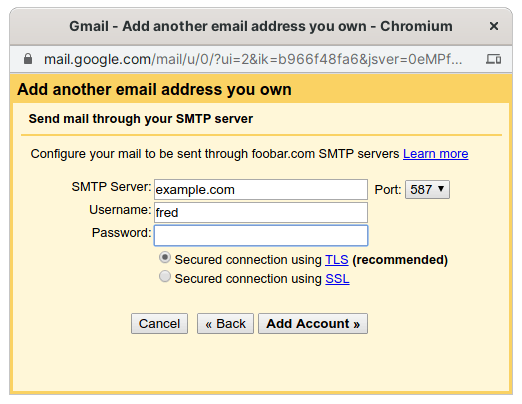
Thanks, but I think this only means I can send via that domain. How can I also ensure I receive on it within free Gmail? – Convincible – 2020-02-24T11:11:55.177
Yes, as your main complaint was about the send feature not working properly, I assumed you already have the receive feature (which is completely separate) working fine – user1686 – 2020-02-24T12:16:34.223
Ah, sorry. No, sending seems easy enough – but I'm after a setup where I can receive in Gmail too. – Convincible – 2020-02-25T13:19:45.643