2
My security camera (Victure PC730) stores short videos on the SD card if it detects any motion.
The files are named xx.h264.
No player (VLC, MPlayer, …) is able to play it.
It seems to be a some kind of h264 compression.
I tried to convert it with FFmpeg like
ffmpeg -i 00.264 -bsf h264_mp4toannexb -vcodec libx264 out00.mp4
And also with a lot of other options. The conversion always generates a lot of errors like this:
out00.h264: corrupt decoded frame in stream 0
[h264 @ 0000000000509a00] concealing 7804 DC, 7804 AC, 7804 MV errors in P frame
out00.h264: corrupt decoded frame in stream 0
[h264 @ 00000000036e2a00] concealing 8045 DC, 8045 AC, 8045 MV errors in P frame
[h264 @ 000000000366fc80] top block unavailable for requested intra mode -1
[h264 @ 000000000366fc80] error while decoding MB 78 0, bytestream 1153
[h264 @ 000000000366fc80] concealing 8131 DC, 8131 AC, 8131 MV errors in P frame
out00.h264: corrupt decoded frame in stream 0
[h264 @ 0000000002bf0e40] concealing 7930 DC, 7930 AC, 7930 MV errors in P frame
[NULL @ 00000000004f2980] illegal POC type 10
out00.h264: corrupt decoded frame in stream 0
[h264 @ 00000000036e2a00] illegal POC type 10
frame= 1489 fps= 12 q=28.0 size= 5888kB time=00:00:57.44 bitrate= 839.7kbits/
[h264 @ 00000000036e2a00] illegal POC type 10
Last message repeated 1 times
out00.h264: corrupt decoded frame in stream 0
[h264 @ 00000000004e2bc0] top block unavailable for requested intra mode -1
[h264 @ 00000000004e2bc0] error while decoding MB 62 0, bytestream 1441
Here is the beginning of the file:
You can see the NAL unit delimiter 00 00 01 very often, so the file seems to contain NAL units, but I am not familiar with the payload inside the NAL units.
Any idea how to convert that to a playable format is welcome.
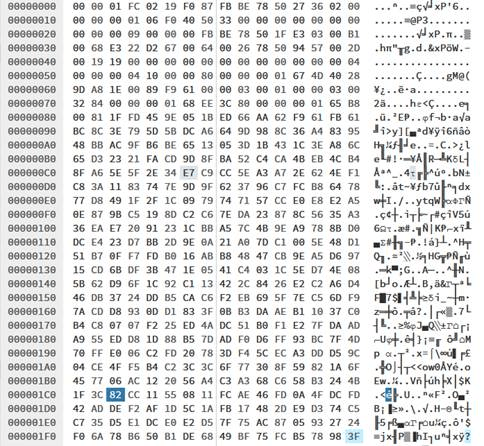
1That is not a standard/valid h264 stream. It has some sort of proprietary header I don’t recognize. Everything before 00 00 01 67 is header that makes it invalid. – szatmary – 2020-02-19T01:05:14.673