Physical memory and commit charge in windows
Answers
1
This has nothing to do with the commit charge which is not related to memory usage. In this case it appears to be the case but this is just coincidence. In other situations the values for memory in use and the commit charge will be quite different.
The difference is due to the "Modified" value being displayed in Resource Monitor. In Task Manager the Modified value is shown as part of the Used memory which it quite appropriate. Resource Monitor shows more details and the value is shown separately.
This refers to application memory that has not been recently accessed and is on loan to the memory manager. It is waiting until it can be written to the pagefile after which it will be come part of "Standby" memory. This memory serves in a dual role. It is available to any application that needs it and can still be reclaimed by the owning application.
As you do not have a pagefile, as indicated by the commit limit being the same as physical memory, this cannot happen. It is not available to other applications but can be reclaimed by the owning application. This is not a good situation but made necessary by the lack of a pagefile. With a pagefile the "Modified" value will usually be very small.
Resources Monitor shows memory usage in more detail so the "Modified" value is shown separately. It is a different kind of in use memory. Displaying in use memory the same as in Task Manager would cause confusion as the "Modified" value would not be accounted for.
I could describe this more fully but time does not permit.

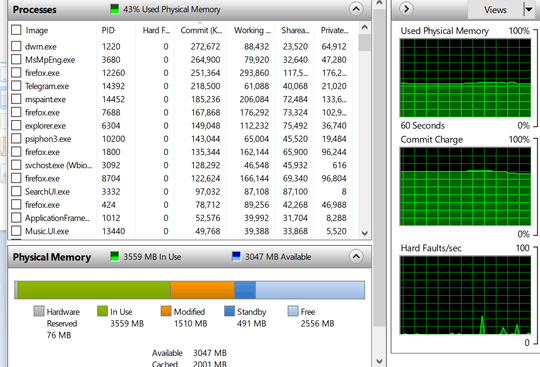
Thanks for the reply. I actually, don't want to define a page file because there is only one SSD drive on my Surface. So, I don't want to disturb it with extra writes. What if I define a small page file, large page file or nothing? – mahmood – 2020-02-17T14:45:35.620