1
Windows has an unofficial feature called "Immersive Search," similar to Spotlight Search on macOS, that looks like this:
It can be enabled with the following Registry Commands, either with regedit or by saving the following registry file and running it:
ImmersiveSearch.reg
Windows Registry Editor Version 5.00
[HKEY_CURRENT_USER\Software\Microsoft\Windows\CurrentVersion\Search]
"ImmersiveSearch"=dword:00000001
[HKEY_CURRENT_USER\Software\Microsoft\Windows\CurrentVersion\Search\Flighting\Override]
"CenterScreenRoundedCornerRadius"=dword:00000009
"ImmersiveSearchFull"=dword:00000001
However on Build 19041 with multiple monitors, it appears to not work and instead overlaps the search and the menu bar like this:
Yes, it's still experimental and not fully supported, but anybody else run into the same issue and figured out what registry settings to update?
Further Reading:
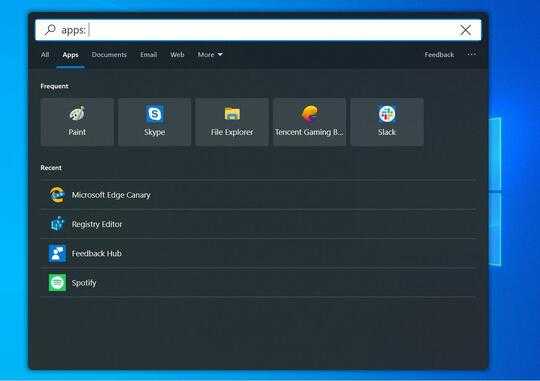
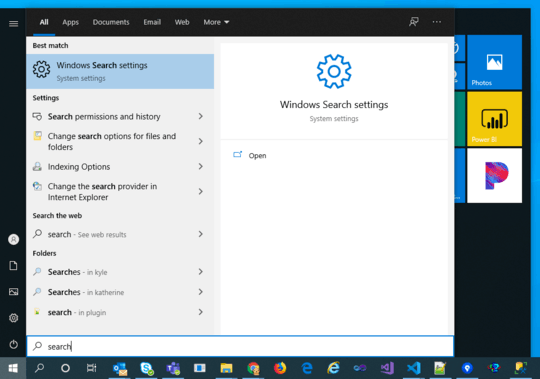
FYI, I have [Version 10.0.16299.1625] and Win-S summons Immersive Search on my multi-monitor rig AOK. – K7AAY – 2020-02-14T22:20:37.723
@K7AAY, hmm, interesting to know. The multi-monitor and winver were just the two things I thought could be at play and seems to be happening in this thread as well, but I wonder what else could be impacting the search UI? Thanks for the data point!
– KyleMit – 2020-02-14T22:30:40.783