94
13
For complicated reasons, I have been forced to make an identical copy of cmd.exe and rename it to cmd-2.exe, which I put as a shortcut on the Taskbar to have them "grouped" in different taskbar groups.
Sometimes, I forget about this, and to open a new cmd.exe I middle-click that Taskbar icon to open a new cmd.exe. I then type a command such as dir and it spits out a bunch of nonsense, including: DNS bad key, which only happens if I accidentally use cmd-2.exe, not if I open the "real" cmd.exe, so it's not a "practical" problem.
However, I wonder why that message is ever printed at all. Is it apparently failing to do some kind of DNS lookup or something? Why is DNS involved at all with issuing dir to list files on my local computer? I have no network set up, no cloud drives, nothing like that whatsoever. It scares me that (apparently) there are DNS queries being made when I issue dir.
Maybe DNS bad key refers to something completely unrelated to the Domain Name System? I don't know what a "bad key" would even be in that context.
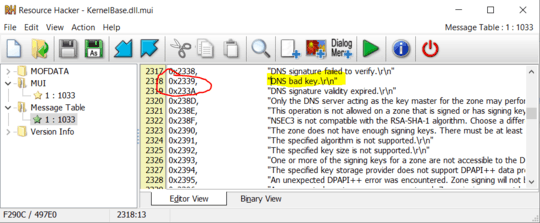
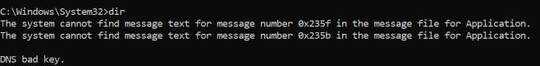
41What other nonsense do those commands spit out? – user1686 – 2020-02-10T11:41:15.157
15Exactly how did you make the shortcut? – Moab – 2020-02-10T11:41:35.647
2not saying this is the case here, but these subsystems that call subsystems that call subsystems for no good reason, with some of them being known attack vectors, at least in some contexts, are not a recipe for security. 99.999% of the time, no issue, but the 0.001% is what helps crackers. – JL Peyret – 2020-02-11T22:36:12.840
What are crackers gonna do though, crack your software and use it for free.. A financial security risk... huh. The hackers might hack in and steal your data, study your habits before attack, etc... another security risk!! Cracker gonna keep cracking though!! – Pimp Juice IT – 2020-02-12T04:03:40.100
8Why was my comment explaining my downvote reason, deleted? – Ian Kemp – 2020-02-12T10:03:12.693
6
This looks like an XY problem, where a hack to solve the original problem causes this interesting problem. The answers are great, but I propose the OP also ask the original problem in a separate question.
– Jonathan – 2020-02-12T11:35:31.3402@IanKemp Because professional and responsible curation is not welcoming. Moderators do not accept anything other than praise/compliments. – Asteroids With Wings – 2020-02-13T13:52:01.197
1@AsteroidsWithWings But downvoting without explaining why is also considered unwelcoming, so whatever I do, I'm a Bad Person. Guess I'll stop contributing then shrug. – Ian Kemp – 2020-02-13T14:22:21.493
@IanKemp That's pretty much what I did ;) – Asteroids With Wings – 2020-02-13T15:24:12.547