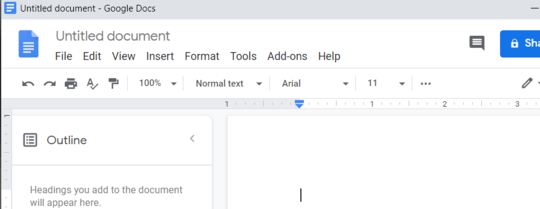0
Presently, when opening a synced Google Drive file (gdoc, gsheet, etc.) from the Windows filesystem, the document is opened in a new Chrome tab.
I have several of my Google Apps configured to open in a new "app window," which removes all of the Chrome decorations and toolbars, making it appear more as a separate application as shown below. Opening as an app also prevents the Window from being bundled under the Chrome window group in the Windows taskbar.
I'd like to be able to associate the file extensions to the Google application directly, so that it opens as an application, not as a standard Chrome tab.
Presently the Windows shortcuts look like this for the Google Docs app as an example. Note: I've tried unsuccessfully appending a filename to this command-line call.
C:\Users\x\AppData\Local\Google\Chrome\Application\chrome_proxy.exe --profile-directory=Default --app-id=aohghmighlieiainnegkcijnfilokake