6
2
I'm currently testing out a new proxy system that I'd like to try out on my own computer. Because I do not have an additional PC available, I though I'd do it with VMware. Here's what I'd like to do:
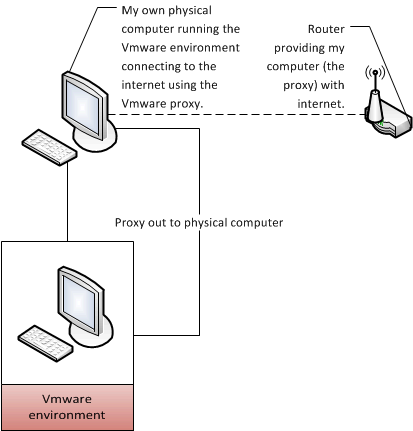
The physical computer is to make an Internet connection using the VMware proxy and not the router. The VMware machine must have two network interfaces, one to connect to the internet and one to connect to my physical machine with the proxy as DHCP.
- Is this possible?
- If so, how could I accomplish this?
Would there be any way to not affect my network, disabling the DHCP of my router is not really an option at this moment... – BloodPhilia – 2010-06-23T19:56:43.877
Let's take a step back. Is it absolutely essential for the host machine to be a client to the proxy? It would be a lot cleaner to set up a second VM to be the client: the host would have no configuration changes, the proxy VM would have two virtual network adapters (one bridged to the host's network and one host-only) and the client VM would have only a host-only adapter allowing it to connect to the proxy. – Miles Erickson – 2010-06-23T22:39:30.757
Why didn't I think of that! Thanks! – BloodPhilia – 2010-06-24T10:23:52.130