0
I have a program that I would like to run in a virtual machine (not on my host), but it entirely refuses to run without opengl 3.3. I would like to be able to run this program without it crashing immediately (even if performance isn't great). Is there some way to get opengl 3.3 to work in Virtualbox? If not, is there some way to emulate opengl 3.3 in the virtual machine to get the program to think that it's installed? Or is there any other way to get this program to run? If so, how?
My host is Windows 10 and the guest is Windows 10. I'm using Virtualbox 5.2.16. This is the error I'm getting when I try to run the program in a VM: 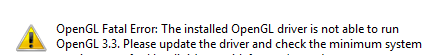
I'm just looking for any way to get past this and am open to all suggestions.
VirtualBox 6.1 doesn’t support OpenGL 3.3; VirtualBox 5.2 doesn’t support it either. The problem is the fact the VirtualBox display driver doesn’t support it. The appropriate version of VMWare Workstation supports OpenGL 3.3
– Ramhound – 2020-02-04T03:39:39.330@Ramhound, do you know if it would be possible to emulate it some way in virtualbox? – jippyjoe4 – 2020-02-09T08:45:13.957
You want to emulate OpenGL support, that isn't going to happen, OpenGL required hardware support in addition to software. VirtualBox does not support OpenGL. There are hypervisors that support it. I will of course not recommend any specific hypervisor. – Ramhound – 2020-02-09T16:01:05.283