0
I'm trying to clone my old Windows 7 machine to a Parallels VM image, but the Parallels Transporter Agent refuses to work because of disk errors.
I've run chkdsk c: /R /F multiple times, but every time I get a bunch of messages like this:
Deleting corrupt attribute record (128, "")
from file record segment 209618.
That sounds like chkdsk is fixing the errors, but every time I run it the same messages show up, and the migration assistant still refuses to run.
Even though these errors are present, they've never interfered with my use of the computer.
How can fix these errors, or get the Transporter Agent to accept the disk?
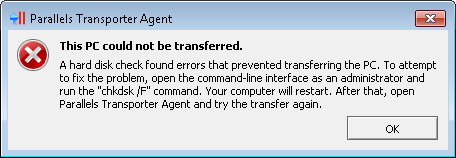
Sounds like the hard drive is failing, hope you data is backup already. – Moab – 2020-01-29T22:20:46.277
CHKDSK will work unless the records are physically damaged. So it may have been spot damage and the records replaced with the original damaged records isolated, or as suggested, the disk is failing. If the former and CHKDSK cannot correct, you may not be able to correct the cloning – John – 2020-01-29T22:24:23.483
It actually seems like something that runs at boot is corrupting the drive. I finally made a recovery CD to run chkdsk. I can run it there multiple times and the errors don't show up after the first run. However, they'll show up again when I run chkdsk after booting Windows. – Kaypro II – 2020-01-29T23:36:28.213