1
I have an ASUS N552VW laptop with the built-in MATSHITA BD-CMB UJ172 S drive. At some point I found that I can no longer write any DVD disks on this drive - DVD-R, DVD-R DL, DVD-RW, etc. The burn process is even not started - any software I tried to burn a DVD disk reports a problem with the drive. Perhaps, the most informative was CDBurnerXP that showed me the following error message:
I tried to google this error code got from system Windows functions. Looking at all information I gathered, this may be a software problem, but I have not found a way to solve it. Any suggestions?
P.S. Running the latest Windows 10 x64 Pro on my laptop. Perhaps, the problem occurred after installing an OS update or upgrading to the latest build, but I am not sure.
P.P.S. I can read any disks - for example, CD Audio on CD-RW or DVD Video on DVD-RW. It seems, the Windows OS can even erase the disk, though I get the following message at the end:
If I eject and insert the erased disk again, it is shown empty in the Explorer.
P.P.P.S. As I see, I am not the only one having problems with Matshita drives after upgrading Windows 10 to newer builds. See, for example, this:
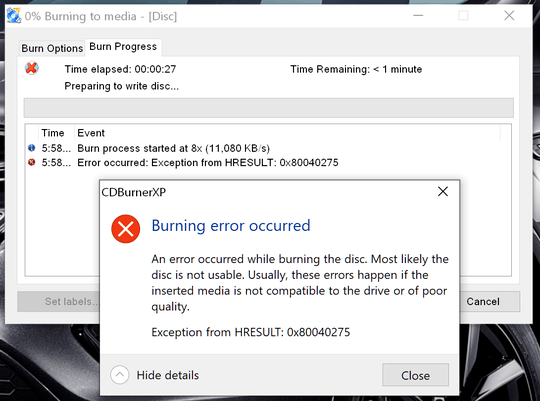
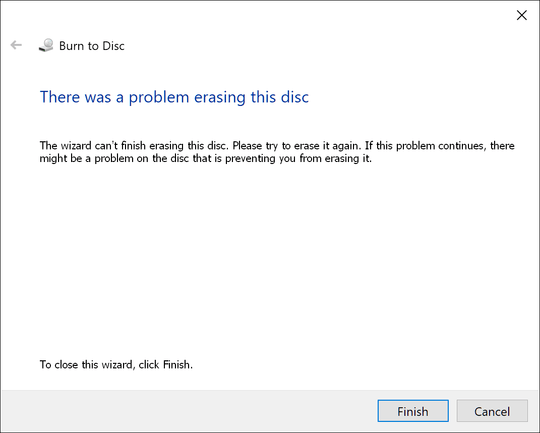
1You can try to use a clean installation of Windows (may be on an old harddisk that temporarily replaces your current one). However to my experience if an CD/DVD burner suddenly fails after it has been working several years this usually means that the laser has too less power because of age and usage and/or the optical system has accumulated so much dust that it can't focus correctly. – Robert – 2020-01-29T16:19:36.353
Jus to confirm: The drive reads burned DVD correctly? Did you clean the optical lens? – Natsu Kage – 2020-01-29T16:23:41.117
Any chance you have older software like TOSHIBA Recovery Media Creator or TOSHIBA Disc Creator from an older build? I'd try uninstalling any burner software and trying again. https://answers.microsoft.com/en-us/windows/forum/all/matshita-bd-cmb-uj172-dvdcd-drive-got-code-19/4913068c-7b03-454c-ad08-898d44fa29b4
– Natsu Kage – 2020-01-29T16:43:21.310@NatsuKage, sure, I cleaned the optical lens and I never installed those TOSHIBA tools. – TecMan – 2020-01-29T16:58:12.257
>
@Moab, I wrote that I used various disk formats and software. – TecMan – 2020-01-30T16:06:14.820
@DrMoishePippik, I can read various disks. And it seems, even can erase them. See the P.P.S. I added to my question. – TecMan – 2020-01-30T16:15:13.063
@Moab, read carefully. I used the OS built-in burning wizard, InfraRecorder, CDBurnerXP. Of course, all of the latest versions. – TecMan – 2020-01-31T06:47:17.653