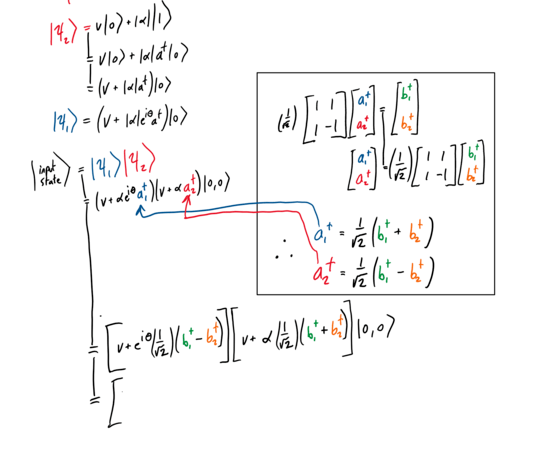1
In OneNote, I can copy my pen's drawings and repaste it in. When repasted in, the stroke properties are maintained, so I can erase and edit whatever I need.
This is very helpful when writing math equations in onenote, because I can copy an equation as the next line and then re-edit it. Usually looking something like this:
One thing that would be a big help is if I could copy multiple different things as hotkeys. This way I can even save common handwritten symbols or equations, so I can avoid writing them down each time.
A long time ago I used to use AutoHotkey occasionally (although now I never use it, even though I should.) Googling around, it seems like there's a simple autohotkey script that can do multiple custom clipboards.
This version doesn't work for me for two reasons:
- It's buggy and only works some of the time.
- When it does work, the data that gets stored to the clipboard is an un-editable image, and not the editable strokes I'm looking for.
Any ideas for how to handle this problem? I can imagine that there's a way of grabbing specifically the one-note info from the clipboard, but I'm not enough of an expert to know how to do it.