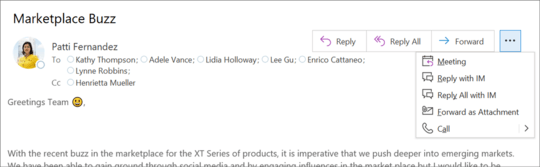1
The Reply, Reply All, and Forward buttons in the "new" (to me as of Jan 27, 2019) Outlook feel very large and distracting to me. I tend to use keyboard shortcuts for response actions, such as alt + r, anyway. Is it possible to reduce the buttons' size or remove them from the message header?
Maybe I'm simply forgetting they were already this size because this 2014 question about the same or similar concern in Outlook 2013 was answered that there was no way to change it. I've failed to see anything within the past year in Google results that answers this question. Thanks.
URL/announcement with the following image.