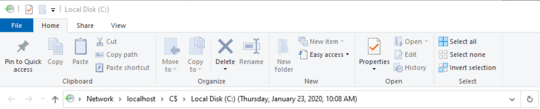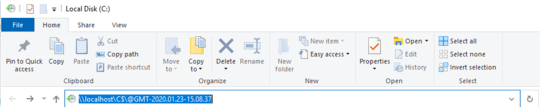2
1
My primary hard drive is Local Disk (C:).
If I type this into my file explorer: \\localhost\C$\@GMT-2020.01.23-15.08.37
I get the contents of C: drive as they existed at 15:08 GMT.
Is there any way of finding all such backups? Where exactly are they stored?
Here's the way I obtained the above link in the first place:
Right click on whitespace in C.
Click Properties when a window pops up.
In the Properties window, click Previous Versions.
Double click on Local Disk (C:). A new file explorer window appears:
Clicking on the location bar transforms the address to the copyable link mentioned at the start of the question.
Note, in this particular example there may be only one available backup, but in my true application I know there are many and want to be able to access all of them.