Search works by the content setting in Indexing Options for this. So no, to the best of my knowledge, this is not possible.
Make sure Indexing Options is set for Users (your documents), Email (Outlook) and any other document storage location you need.
Then make sure in Indexing Options, Advanced, File Types tab, that major type have been set for the correct content filer (text, HTML, and so on).
If you change locations or indexing Options, then you need to rebuild your index.
For non-indexed locations, use Windows Explorer, go to a top level folder where you expect the terms to be, and use the top right Search Window to search.
In these two main ways you can normally find all your content quickly.

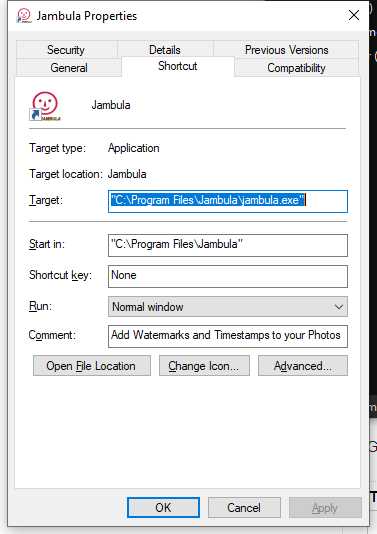
1Rename the shortcut to include the keywords? – DavidPostill – 2020-01-23T11:04:44.250
That will definitely work, but it will be ugly, isn't there a workaround? Typing "Document" shows "Word" in the results, I want to do something similar. – Saravanabalagi Ramachandran – 2020-01-23T11:05:56.557