1
If I run "winver", it says in a GUI box:
Windows 10 (visual logo)
Microsoft Windows
Version 1903
(OS Build 18362.592)
If I run "ver" on the command line "as administrator", I get:
Microsoft Windows [Version 10.0.18362.592]
If I run "ver" without "as administrator", I get:
The system cannot find message text for message number 0x2350 in the message file for Application.
So, is it:
Windows 10,
Windows 1903,
Windows 10 1903,
Windows 18362.592,
Windows 10 18362.592,
Windows 10.0.18362.592, or
Windows 0x2350
?
I have no idea what a "build" is, especially not in this context, but the most proper version seems to be "Windows 10 1903", since it tells you it's Windows 10 and also the "major release" version, which appears to be based on the year (2019) and month (03/March) when it was released.
I would not even bother asking and just use "Windows 10 1903" if it weren't for the fact that the "ver" command's output completely ommits it. I need to be able to grab this from the command line (to automate it).
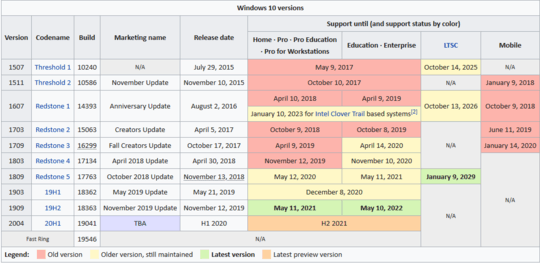
Similar question>>>>>https://superuser.com/questions/1519110/how-to-get-the-actual-version-number-for-windows-10-from-command-line-not-buil
– Moab – 2020-01-22T01:41:12.623Verreports the same if you are admin or not. So something else is wrong. – Mark – 2020-01-22T02:27:13.980