1
I used to use Visio years ago (2003 version), recently installed it again(2016 version) to make some technical drawings. But it has been frustrating to say the least.
What i wish is that the "page" starts @ 0,0 meaning that the left top most pixel is 0.0 (like in paint). So that when i place my Rectangle @ 0,0 it ends up in the top right corner touching both borders...instead i get this :
Is there a way to adjust this?
And will the grid also adjust to start there? so i won't get this weird half grid row in front of it? like so:
I honestly don't get it that there is no default template for something as simple as this :|
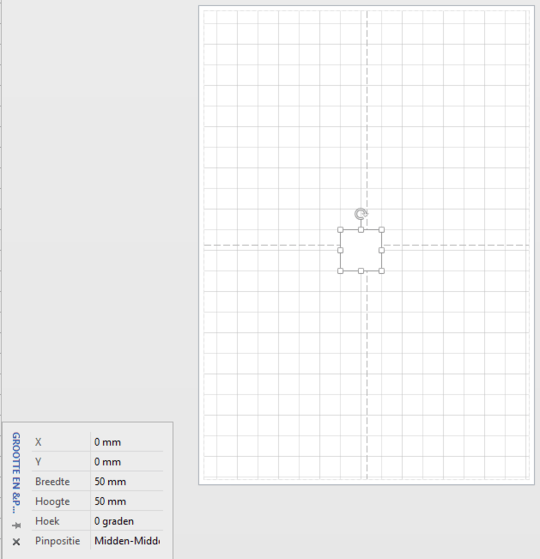
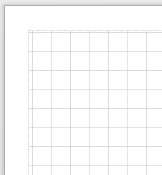
No way to do this with putting in numbers? because i am trying the CNTRL drag thing but holy hell what is this a pain to use :| tempting to just switch to Draw.io in terms of user friendly... – A.bakker – 2020-01-21T18:01:45.913
@A.bakker It would appear not, but I don't use Visio. – DavidPostill – 2020-01-21T18:04:08.750
Ah ok, I'll hope somebody else finds something... i am really starting to dislike Office, seeing each new version adds features that are on by default that are a hell to disable :| I simply want to put some squares on a page and be able to accurately distance them...in older versions it was super easy but this is just ....so much unnecessary stuff to " help" you... – A.bakker – 2020-01-21T18:06:11.237
@A.bakker You might want to check out LibreOffice Draw :) – DavidPostill – 2020-01-21T18:08:15.837
When i throw my house through the window i will haha :) – A.bakker – 2020-01-21T18:11:29.153