0
I always found the power management settings and energy saving options very confusing since there are more than one.
The first one being the dialog you can open from your taskbar. There is no information at all what those profiles do and how they affect performance, display brighness, etc.:
Also, there is this next window. Where weirdly enough I can't select the three profiles from the taskbar, but one. Does this mean is is not related to the profiles in the taskbar at all?
Now it gets really confusing as I can modify the profiles from the previous dialog to be more specific. Here I can set when to power off the monitor or even how much CPU-Performance I want.
So now I wonder, what happens if I set my CPU-Performance to max and my profile in the taskbar to the lowest setting? What wins? Does it affect one another? And why is it so hard to find information on this? It feels so basic.
Bonus points if someone can to me explain how this is also all affected by the BIOS settings. If my BIOS-settings are wrong, can it be that 100% performance, is not really 100%?
Of course there are also settings in the driver of my laptop's manufacturer. But I'll skip that for now.
Thank you so so much.
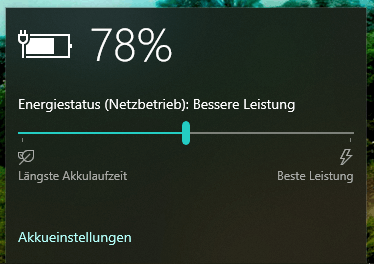
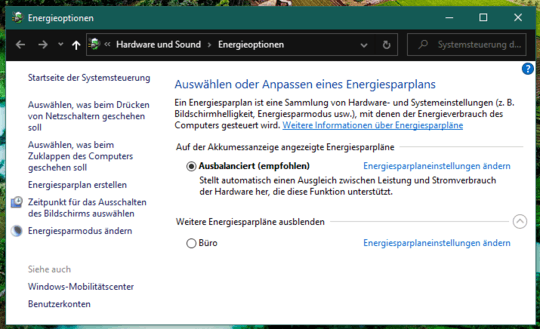
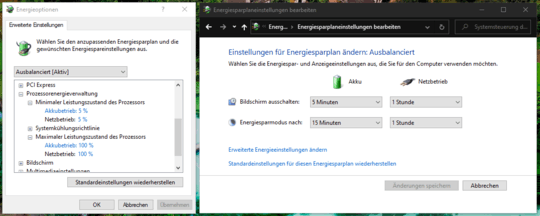
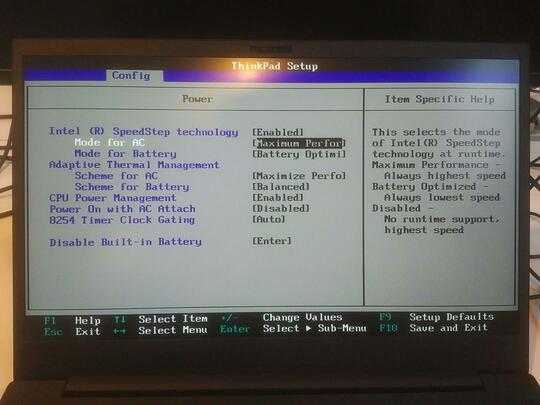
Microsoft docs for power slider: https://docs.microsoft.com/en-us/windows-hardware/customize/desktop/customize-power-slider
– MC10 – 2020-01-21T15:42:49.197