2
I merged all my partitions into the one I have MacOS on using diskutil and the storage space are gone.
Before:
command output
/dev/disk0 (internal, physical):
#: TYPE NAME SIZE IDENTIFIER
0: GUID_partition_scheme *251.0 GB disk0
1: EFI EFI 209.7 MB disk0s1
2: Apple_APFS Container disk1 124.6 GB disk0s2
/dev/disk1 (synthesized):
#: TYPE NAME SIZE IDENTIFIER
0: APFS Container Scheme - +124.6 GB disk1
Physical Store disk0s2
1: APFS Volume userdata - Data 110.4 GB disk1s1
2: APFS Volume Preboot 90.9 MB disk1s2
3: APFS Volume Recovery 528.5 MB disk1s3
4: APFS Volume VM 2.7 GB disk1s4
5: APFS Volume userdata 10.7 GB disk1s5
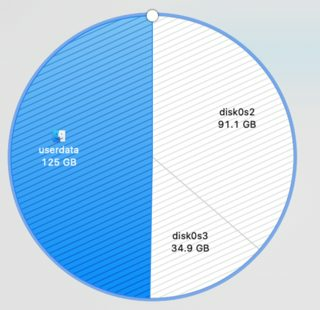
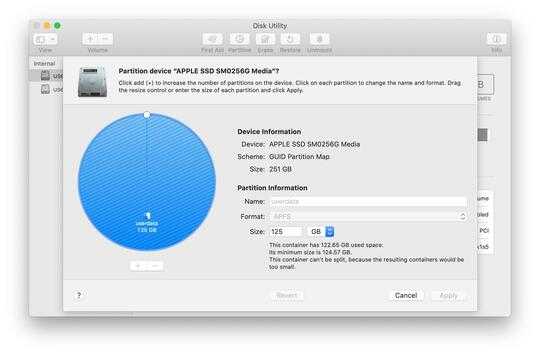
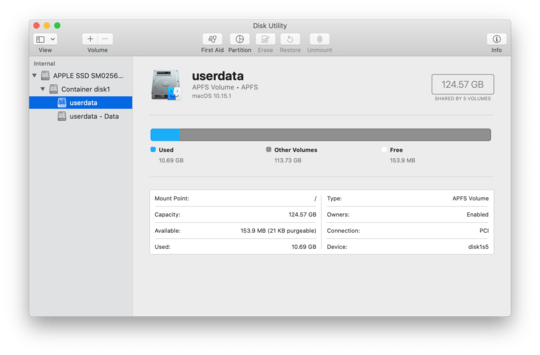
On your second screenshot, can you try to increase the Size from
125GBto251GB? I assume there's an apply button somewhere outside of the crop. It looks like you've just removed the partitions, but left the space unallocated. – Michael Frank – 2020-01-20T20:04:19.487DO NOT do any more partition work without more discussion. Do not write anything to the volume. – harrymc – 2020-01-20T20:09:52.163
If you have a Time Machine backup, you can do Restore.
– harrymc – 2020-01-20T20:10:51.620@harrymc I don't want any my data. I just want the storage space back! – unkownhihi – 2020-01-20T20:11:23.717
If you would like to consolidate the space, delete all partitions and create one over the entire volume - link. Is that it?
– harrymc – 2020-01-20T20:18:04.790Or just format the disk and create one partition. – harrymc – 2020-01-20T22:42:04.490
@MichaelFrank I can't modify anything on the partition panel. When I try to resize it, after I type the number in and press enter, the number goes back to 125GB. – unkownhihi – 2020-01-21T02:07:01.633
I am looking for an answer that doesn't need to erase the partition my macos is currently on. – unkownhihi – 2020-01-21T02:13:19.653
Add the result of the terminal command
diskutil listto your question. – Tetsujin – 2020-01-21T08:13:17.413Added! Please help me solve this problem. This have been bothering me since last year. Now I've got around 1MB left and struggling to use because it often got 100% full and I have to erase some of my file. – unkownhihi – 2020-01-22T23:18:45.250
1There's output missing from your diskutil command. Where's /dev/disk0? What you have here is the artificial APFS disk (container) /dev/disk1, which is contained in /dev/disk0. In order to help we'll need the full output. – Fried Waffle – 2020-01-23T01:06:03.833
Sorry. Didn't put all the outputs. – unkownhihi – 2020-01-23T23:59:19.510
shaded area means occupied space and since all your partitions where shaded then how can you expect free space after merging them and please update your question regarding what you want !!! – Madhubala – 2020-01-24T03:31:39.210
@Madhubala my hard drive is 251GB as shown in the screenshot. Although it is my only partition, it only has 125GB. There's 126GB gone MISSING!! – unkownhihi – 2020-01-24T03:39:55.117
i hope you won't mind attaching a screenshot without that resize window and with Show All Devices options chosen – Madhubala – 2020-01-24T03:50:01.270
Do you mean the "Before" screenshot? I'm sorry, I didn't take the full window. I can't get back to that stage(I wish I could). – unkownhihi – 2020-01-25T01:29:12.467
i mean - just click cancel in second screenshot you attached and choose Show All Devices option > select your Apple SSD and then take the screenshot – Madhubala – 2020-01-25T08:12:29.863